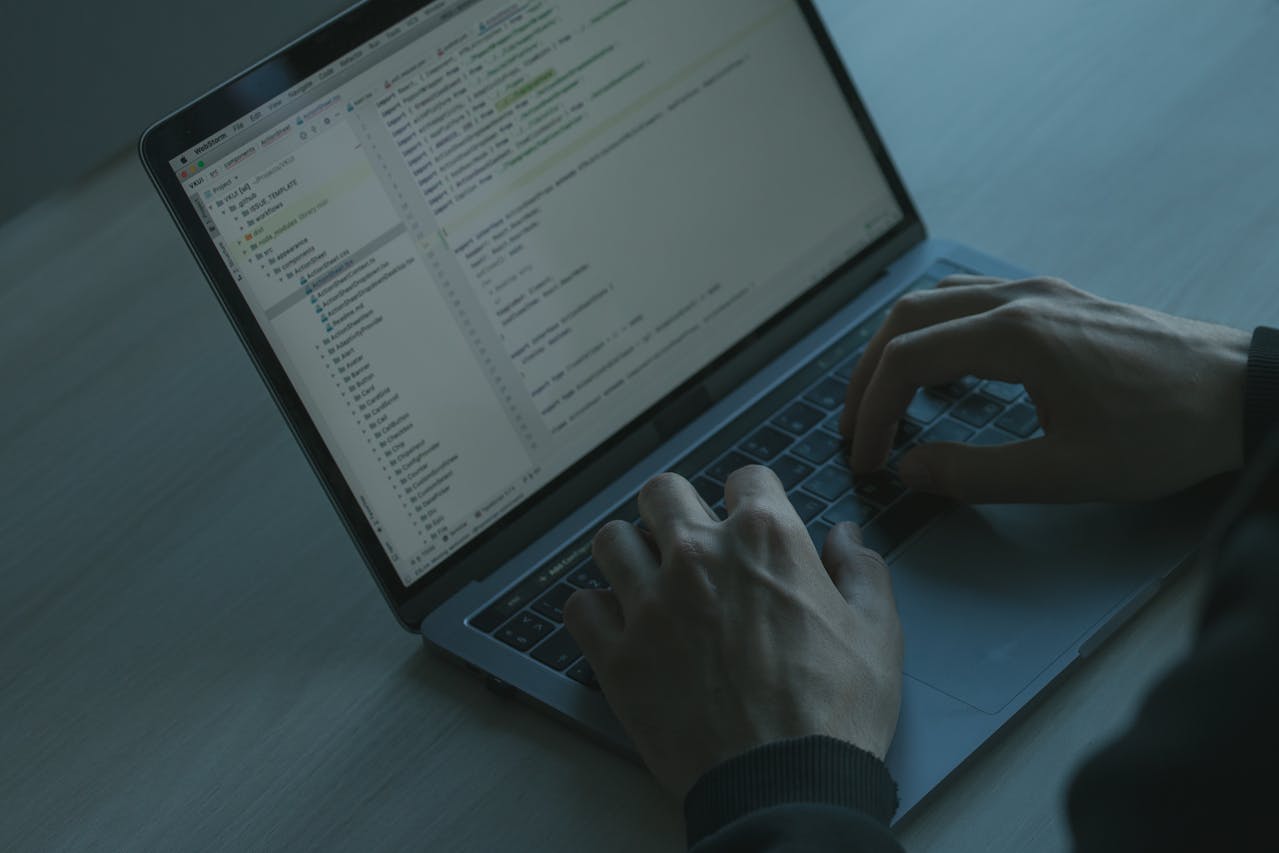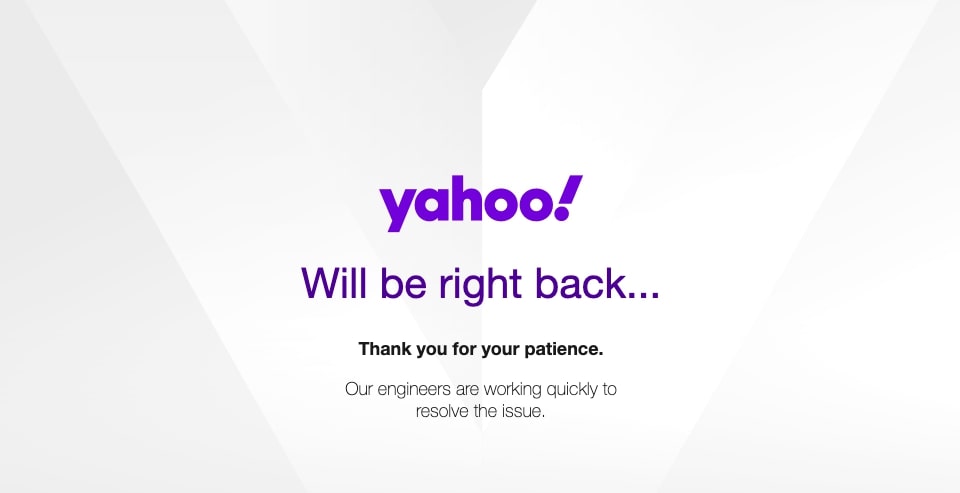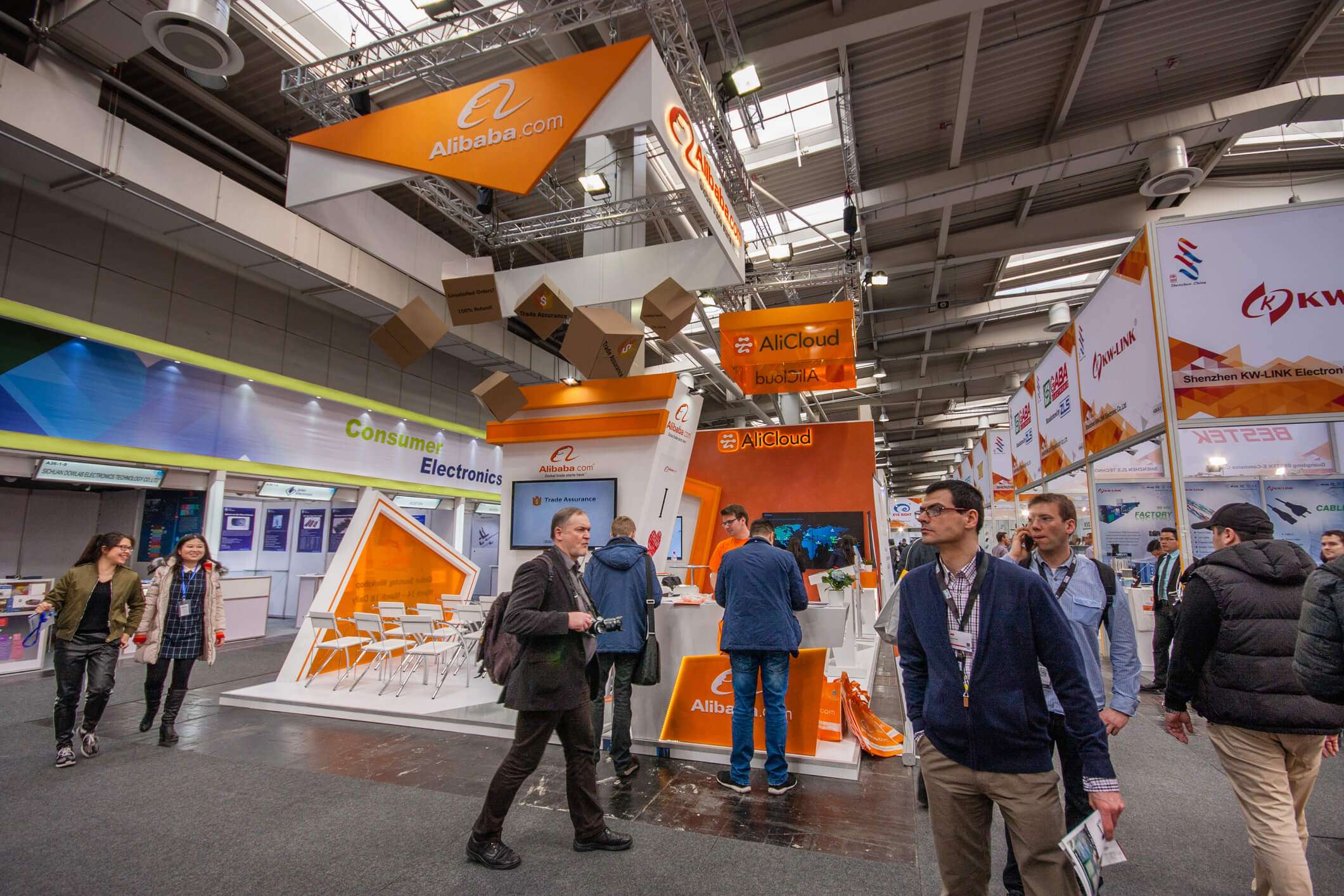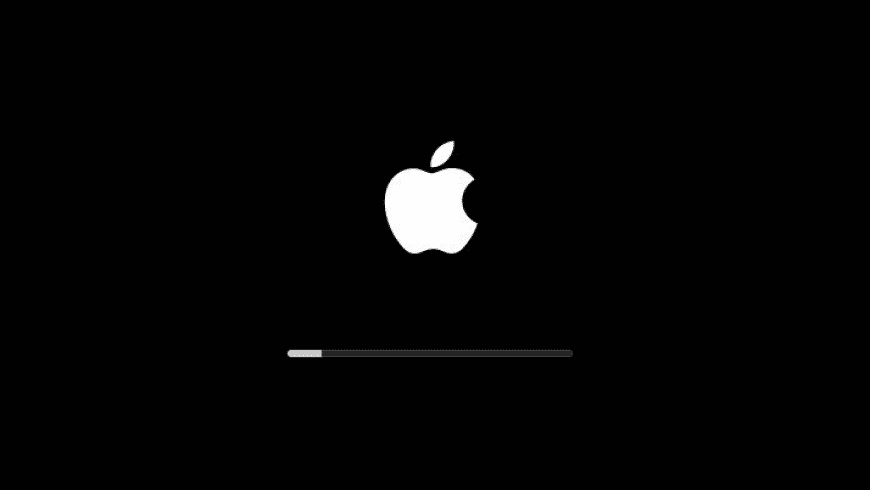Is It Time to Update your Mac Laptop?
If you’re a tech geek who has been following Apple’s hardware for the last couple of years, you might already be familiar with Apple’s M1 chips. For years, Apple powered its iPhones & iPads with an ARM-based chipset or M1. It was not more than two years ago when Apple finally dropped M1 into its desktops, and Mac laptops and took the tech work by awe!
There is no denying that a majority of consumers only care about the real-world performance of the Mac without having to delve deep into technical architecture. If you’re looking to upgrade your Mac laptop and this whole M1, M2 VS Intel debate is overwhelming, this article will cover everything you need to know about these different processors and equip yourself with better decision-making.
M1-M2 VS Intel- What Has Changed?
It was November 2020 when Apple revolutionized the Mac laptops with its M1 chipset and mesmerized everybody with superior performance in terms of graphics, 3.5x faster CPU, up to 6x faster GPU, and extensive battery life. These new M1-based devices outperformed not only their Windows counterparts but also Apple’s own past computers. According to the popular processor benchmark Geekbench, Apple’s MacBook Pro M1 was over 70% faster in single-core and over 50% faster in multi-core in terms of CPU benchmarking when compared to Intel-powered.
Now, what makes M1 the game-changer for Apple? It’s the SoC or System on a Chip. In simpler terms, an SoC is an integrated circuit having components such as CPU, GPU, cache, storage, memory, input-output (I/O) ports, and blocks on a single chip. Unlike Intel-based systems where the motherboard usually houses all of the above elements separately, M1 has everything under the same hood. This enabled state-of-the-art features such as more power-efficient, lightweight, minimized overheating, cross-platform compatibility, and more life expectancy of about 6 to 10 years.
Therefore, with outstanding real-world performance, upgrading to M1 series chips can take your work goals to a whole new level. Especially the consumers who are leveraging the benefits of remote working or are always on the move, M1’s superior power efficiency and a whole range of features can boost your productivity & creativity and further empower your personal & professional goals.
Enter Apple M2:
In June 2022, Apple Inc. unveiled its new flagship chip- M2 at Worldwide Developers Conference (WWDC) and ushered in the second generation of the company’s bespoken silicon chipset. M2 is an evolution of the remarkable M1 chipset and has excited a lot of people about the new M2 injections in MacBook Air and MacBook Pro 2022. Although there are no significant or major changes when we compare it with M1, however, Apple claims that M2s are over 35% faster than M1 with some new features and improvements such as:
- Second-generation 5nm technology
- 6K external display support
- 16-core neural engine (up to 15.8 trillion operations every second)
- Over 20 billion transistors
- Industry-leading performance
- 100 GB/s memory bandwidth
According to a benchmark done by a popular website 9to5Mac, Apple’s M2 chip in MacBook Pro clocks in at 3.49GHz while the M1 counterpart clocks in at 3.2GHz. This makes M2’s single-core performance only 11.5% faster than M1. On paper, it is evident that M2 is more powerful than M1. However, it will still take some time before we actually know how it performs in the real world.
With all of that said, not every consumer needs all those extra specifications, not to forget at a much higher price tag. Moreover, as new M2 products continue to arrive on shelves, Apple is giving out upright discounts on its M1 range of devices. This provides an opportunity for everyday users to own a decent laptop, leverage the excellent performance and use it for years.
Hardware Specifications- the new normal:
8 vs 16 GB RAM:
One of the most common questions amongst MacBook buyers is about memory. With around a $250 difference between 8 GB & 16 GB models, it’s a choice Mac users have to make. One should note that, unlike Intel-based systems where you could always get an upgrade over your laptop’s memory, the M1 series doesn’t support any user upgradability.
Now, the 8 GB M1 variant is more than enough for patrons who need a MacBook for day-to-day activities such as movies, music, blogging & light code development. If you’re a professional video editor, music composer, or software developer using software such as Xcode, 8 GB might cause lags and hamper your experience.
Fast Processor:
The new M2 chip comes in handy with 8 CPU cores and 8-10 GPU cores. Whereas M1 features 7-8 CPU cores and 8 GPU cores. Both of these possess the same 16-core neural engine, M2 has a higher number of transistors with better memory bandwidth. However, as mentioned in the above point, if you’re a regular user, M1 is more than sufficient to suffice your personal computer usage in lieu of no significant performance difference.
Professional Usage:
For instance, if you’re into graphics designing and marketing, you’d be mostly dealing with ready-to-use Google Slides Templates that don’t need that much hardware. Hence, it makes more sense to go with a computer with not-so-overloaded specifications. M1 chipset offers a tremendous upgrade with better CPU/GPU and improved battery, resolution, and graphics.
Wrapping It Up:
With the advent of the M1 and M2 series of chipsets, Apple MacBooks have become more powerful and optimized than ever. Switching from an Intel machine to Apple’s in-house silicon chips is worth your buck. Once you transition to an M1 or M2-based MacBook, regardless of the applications you use, you’ll notice a massive performance improvement.
Moreover, every year around October, Apple releases a new version of macOS. As the M1 series continues to dominate the market, we can expect old-generation MacBooks to experience limited OS upgradability and a lack of new features. As technology advances, new and advanced applications will emerge which will need more space and better computing. Apple’s M1-series is your answer for daily computing needs.