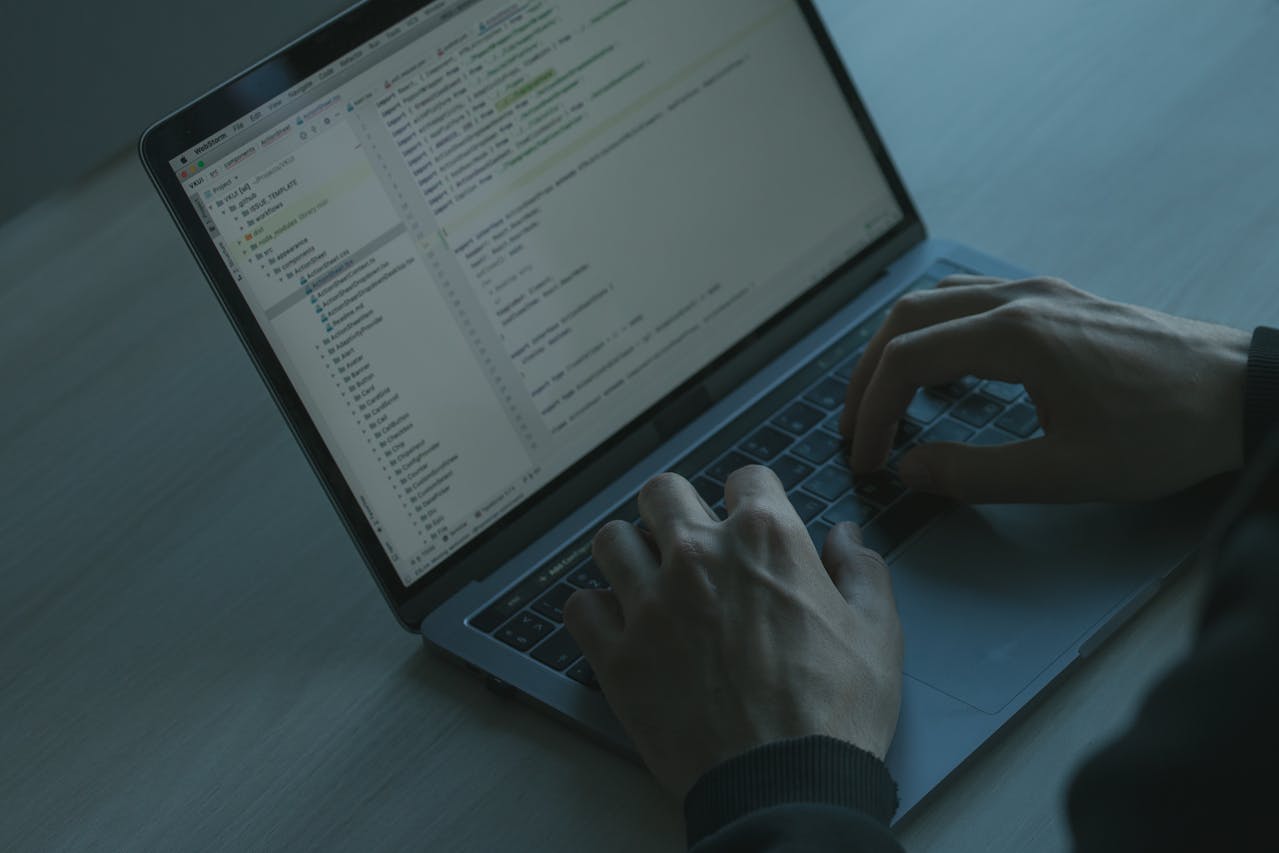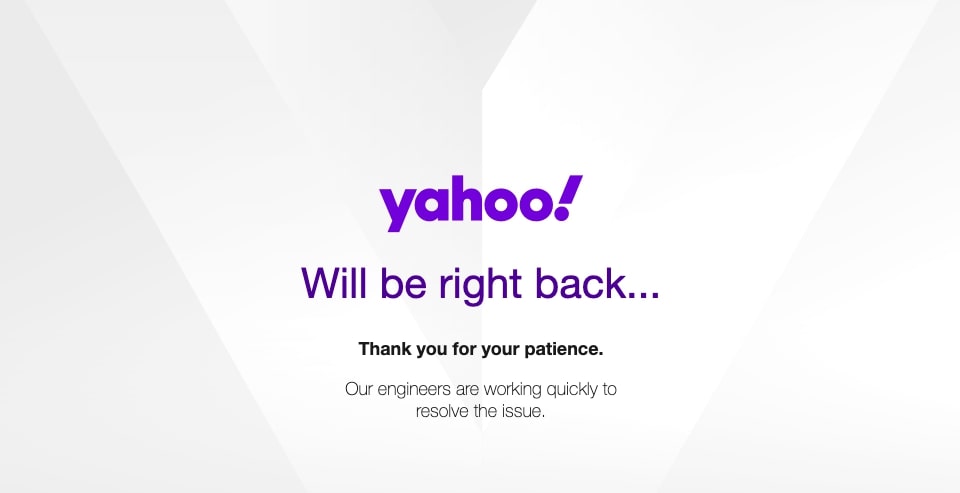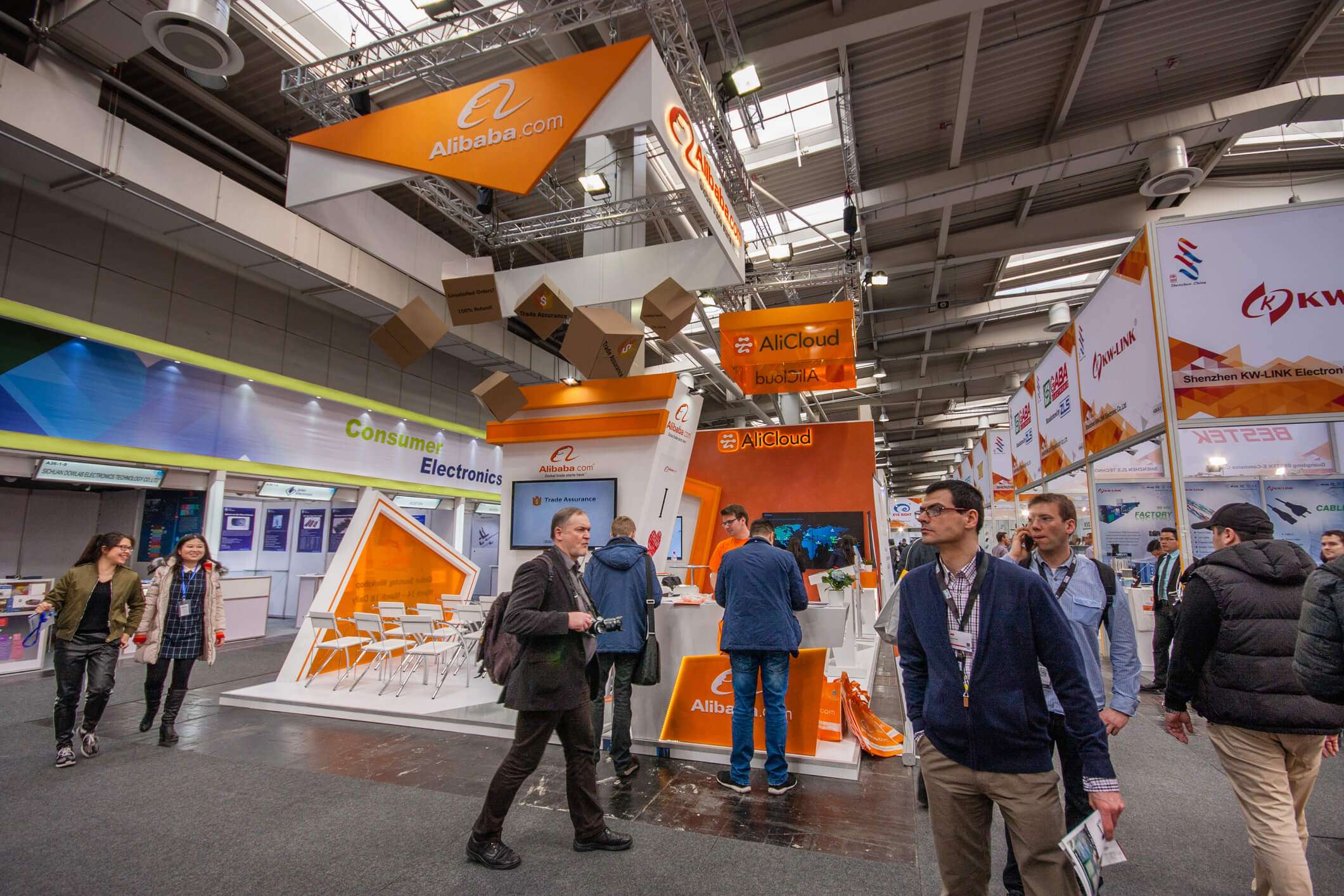When Does the Tracking Code Send an Event Hit to Google Analytics?
Google Analytics is one of the most powerful and free tools for analyzing website traffic, user behavior analysis, checking traffic sources, and many more. This amazing tool is a gift from Google for everyone to strengthen their marketing strategies. Sometimes marketers want to know when the tracking code sends an event hit to Google Analytics to understand user interactions better.
In this article we will help you understand the intricacies of event hits in Google Analytics tracking code, and various scenarios and know when the tracking code sends an event hit to Google Analytics.
When Does the Tracking Code Send an Event Hit to Google Analytics? Know the Correct Answer
If you are taking the Google Analytics Individual Qualification Exam then you have probably seen this question at a certain time-period. The correct answer to this question helps you to successfully qualify for the exam and score high marks. This question comes with 4 options out of which you have to choose the correct option.
Now it’s time to show you all 4 options along with the correct answer to “When Does the Tracking Code Send an Event Hit to Google Analytics?”
- Every time a user adds an event to their calendar
- Every time a user makes a reservation
- ✔ Every time a user performs an action with event tracking implemented
- Every time a user performs an action with pageview tracking implemented
Correct Answer is: Every time a user performs an action with event tracking implemented
The correct answer to the When Does the Tracking Code Send an Event Hit to Google Analytics question is Every time a user performs an action with event tracking implemented. Based on the fundamental concept of event tracking in Google Analytics.
Explanation
Now you got the answer and it’s time to provide you with the best explanation of why this is the correct answer for this question. From another perspective, an “event” in Google Analytics is the user interaction with content that can be tracked differently from a pageview. These events may involve operations like clicking on buttons, form submission, file downloading, or any other user activity you wish to measure. When event tracking is implemented on your website by the addition of this code, it allows you to send to Google Analytics particular information regarding user activities of such kind.
Also Read – Tracking Pixel: What is it & How Do they Work
Basic Concepts of Event Hits in Google Analytics Tracking Code
Now you already know the correct answer to When Does the Tracking Code Send an Event Hit to Google Analytics question, it’s time to understand some basic concepts behind this.
Tracking Code Overview
The Google Analytics tracking code is a snippet of JavaScript added to your website’s HTML. It collects data and sends it to Google Analytics for analysis. Events are one type of interaction tracked by this code.
Event Hits
An event hit is sent to Google Analytics whenever a user interacts with an element on your website that is set up to be tracked as an event. This could include actions like clicking a button, downloading a file, or watching a video.
Frequently Asked Questions About Google Analytics Event Tracking
Q1: Can I also track custom interactions as events, if I feel like it?
A1: Yes, through Google Analytics you can track custom interactions by specifying them as events. You can thus keep an eye on specific activities pertaining to your site aimed at your objectives.
Q2: How do I know that my event tracking is actually working?
A2: To verify that event tracking is enabled, just take a look at the Realtime reports in Google Analytics. Additionally, use Google Tag assistance which is a browser plug-in to make sure you have tracked the code successfully.
Q3: Are there limits on the amount of events I can track?
A3: Though this platform has generous quotas for events tracked, it’s important to consider how this affects data processing and web performance. Periodically check up on your event tracking setup so that it matches what you want.
Q4: How long does it take for Google Analytics events to show up?
A4: 24-48 hours after adding the code on the website, reports will display Google Analytics events.
Q5: Where do I put Google Analytics code on a website?
A5: Ensure that you put your Google Analytics tracking code right before the </head> tag closes in the HTML of your website.
Conclusion
Understanding when does the tracking code sends an event hit to Google Analytics is crucial for effective website analysis. In this article, you not only get the correct answer but also learn the fundamental concept of event tracking. By implementing event tracking, you can gain valuable insights into user interactions beyond standard pageviews.