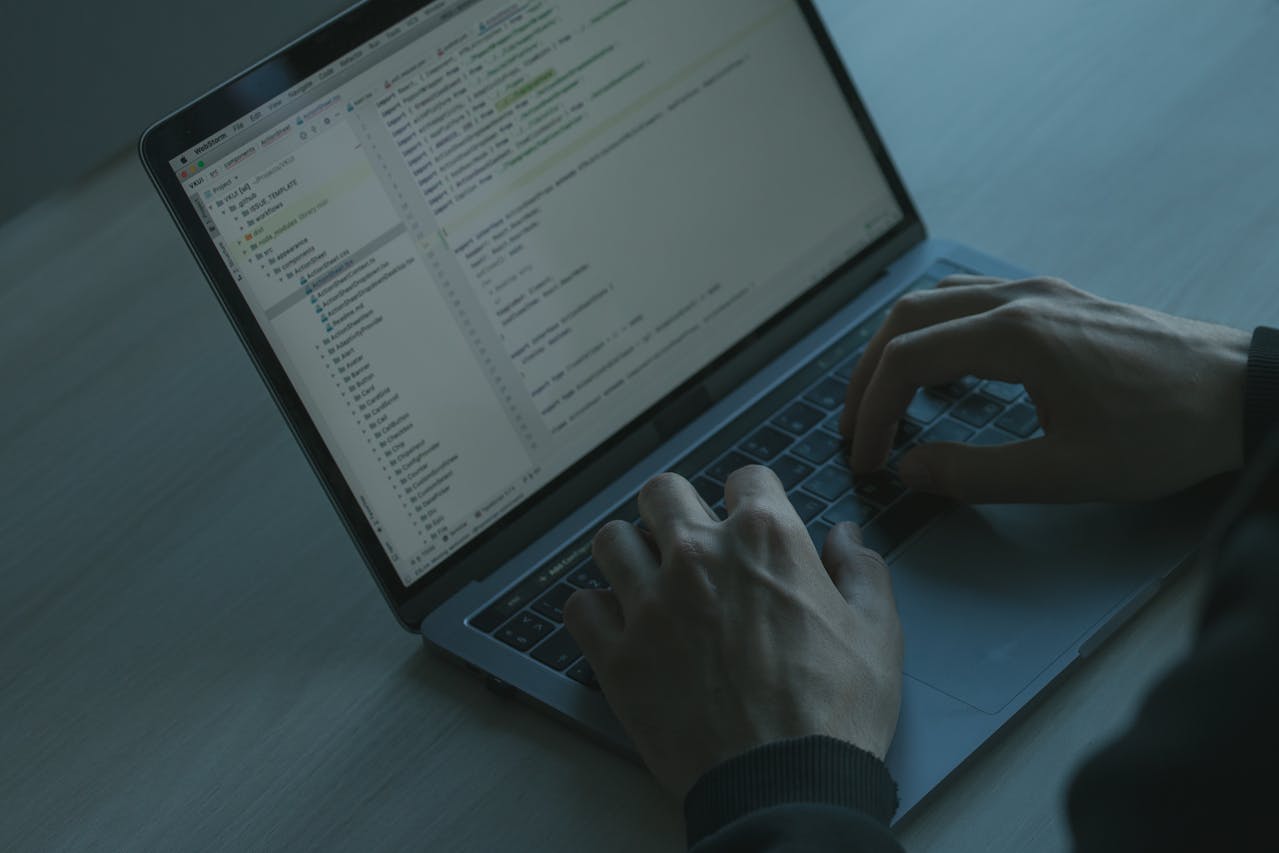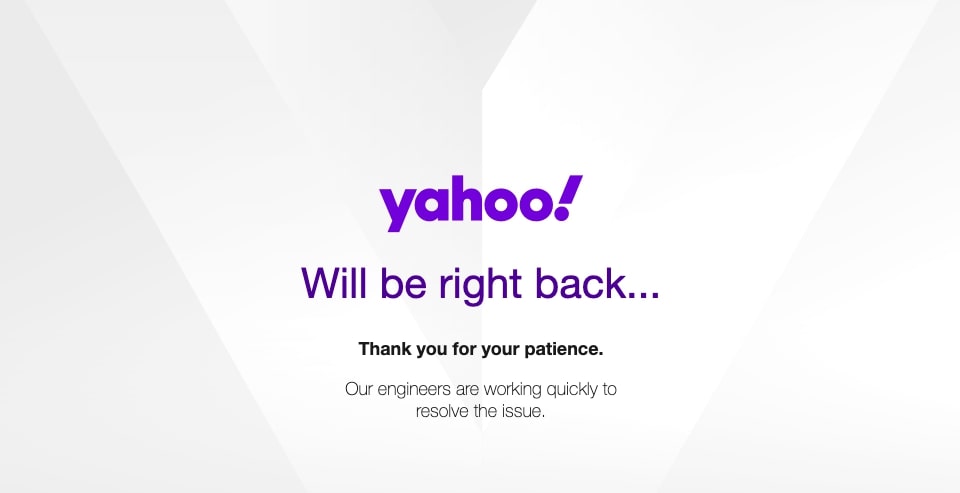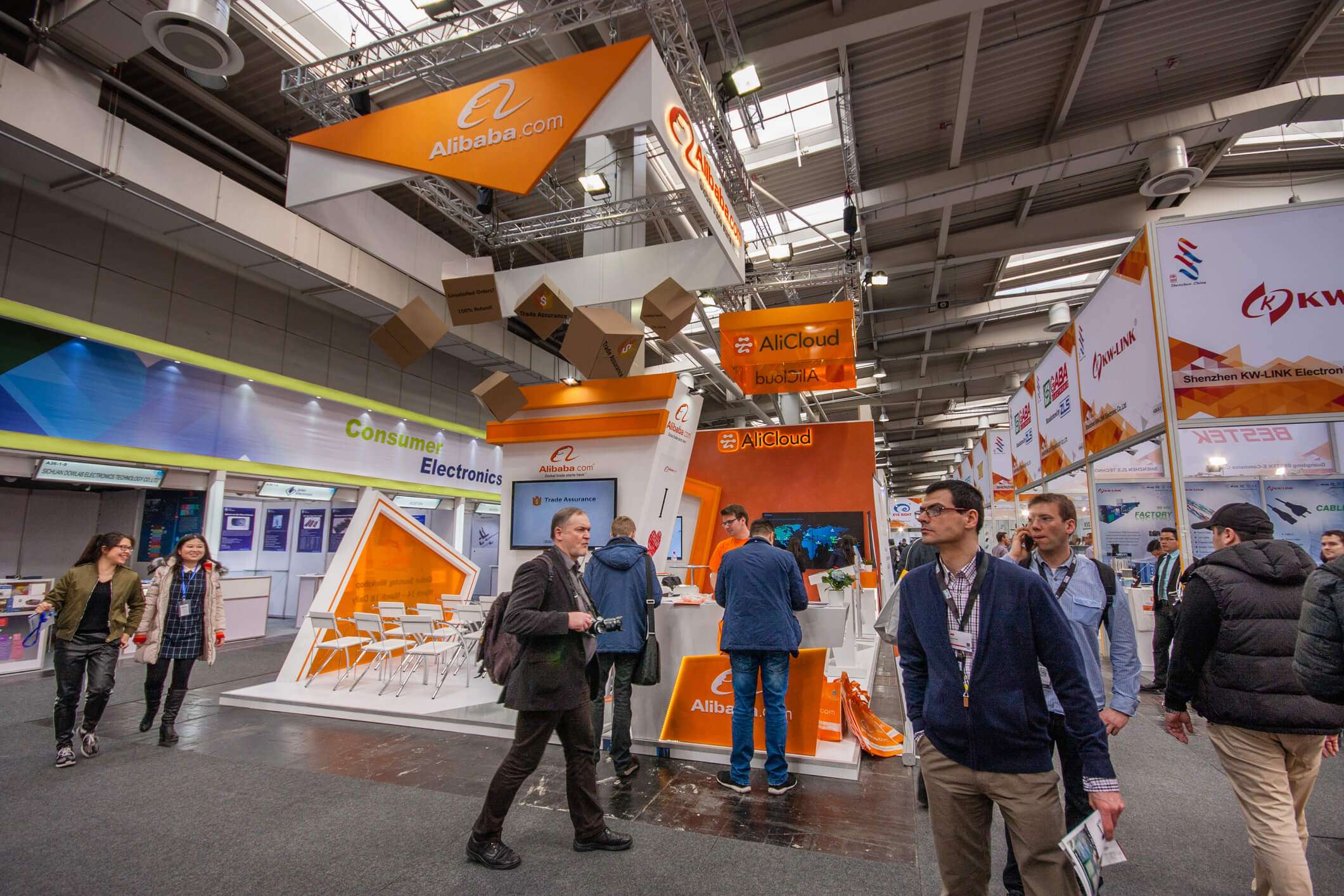Latest .Net Developer Tools Which Will Help You To Implement Your Project
In our daily work as a .Net developer, we require various tools to achieve our goals. Some of them are necessary, others help us to be more productive, and others we use because we like the way they work without forgetting productivity. For .NET technologies, there are many and very good quality, some from Microsoft, others from third parties. In this post, we will look at the main tools for .NET development. Therefore, keep reading this article to learn more about useful tools that deserve attention.
If you need help with the implementation of any project, then you can turn to net development services.
.NET tools
In this category, there is a stellar product of excellent quality, which is indispensable. It’s about Visual Studio. The advantage of the product is that we have several versions to choose from, depending on our needs and budget.
We have the following versions:
- VisualStudio. This is a paid version, but you can get it for free if you are a student (via DreamSpark) or if you have a new company (via BizSpark).
- Visual Studio Express. These are scaled-down versions of the desktop version, but in my experience, their scope covers the development of (almost) any project.
- VisualStudioOnline. It’s not an IDE though; yes, it’s a cloud-based application management and collaboration tool for development teams. There are free licenses for teams of up to 5 people.
- If you prefer options other than Visual Studio, there are perfectly acceptable alternatives (some open source).
We have the following:
- SharpDevelop. Of the most popular. This is a good IDE that runs on Windows.
- MonoDevelopment. The cross-platform product (Windows/Linux) is also well known. This IDE runs on Linux on top of Mono, an open-source project that implements the .NET Framework on the Penguin operating system. This is an important alternative if you are an exclusive Linux user.
- WebMatrix. Very good free web development software from Microsoft. It supports development in ASP .NET (obviously) as well as working with the PHP programming language. It even has templates for installing and running open-source applications like WordPress, Joomla, Umbraco, and more. Very interesting.
Visual Studio’s source code editor is very good and fairly complete, but sometimes for some reason, we need to edit a file outside of it, be it .vb or .cs source code files, or even .html, .js, etc. among others. In these cases, very good text editors can help us.
Among the most recommended text editors that we can use we have:
- Notepad++. It is an excellent text and source code editor. It has syntax coloring for multiple languages, various file encodings, tabbed editing, bookmarks, and many other options. It even allows you to install plugins to extend its functionality, such as comparing files or applying auto-indentation to XML/HTML files, to name just two.
- LINQ pad. Another great editor that I “discovered” recently. Here the idea is different from Notepad++, it is mainly focused on creating queries using the powerful LINQ language.
That is, depending on what you need to do, you can choose one or another tool that can make the job easier.
Today there are simply thousands of useful tools, in this article we have considered only a small part of them. To find even more cool tools, we encourage you to experiment and try other software. And then you will find the very program that will facilitate the development process for you.