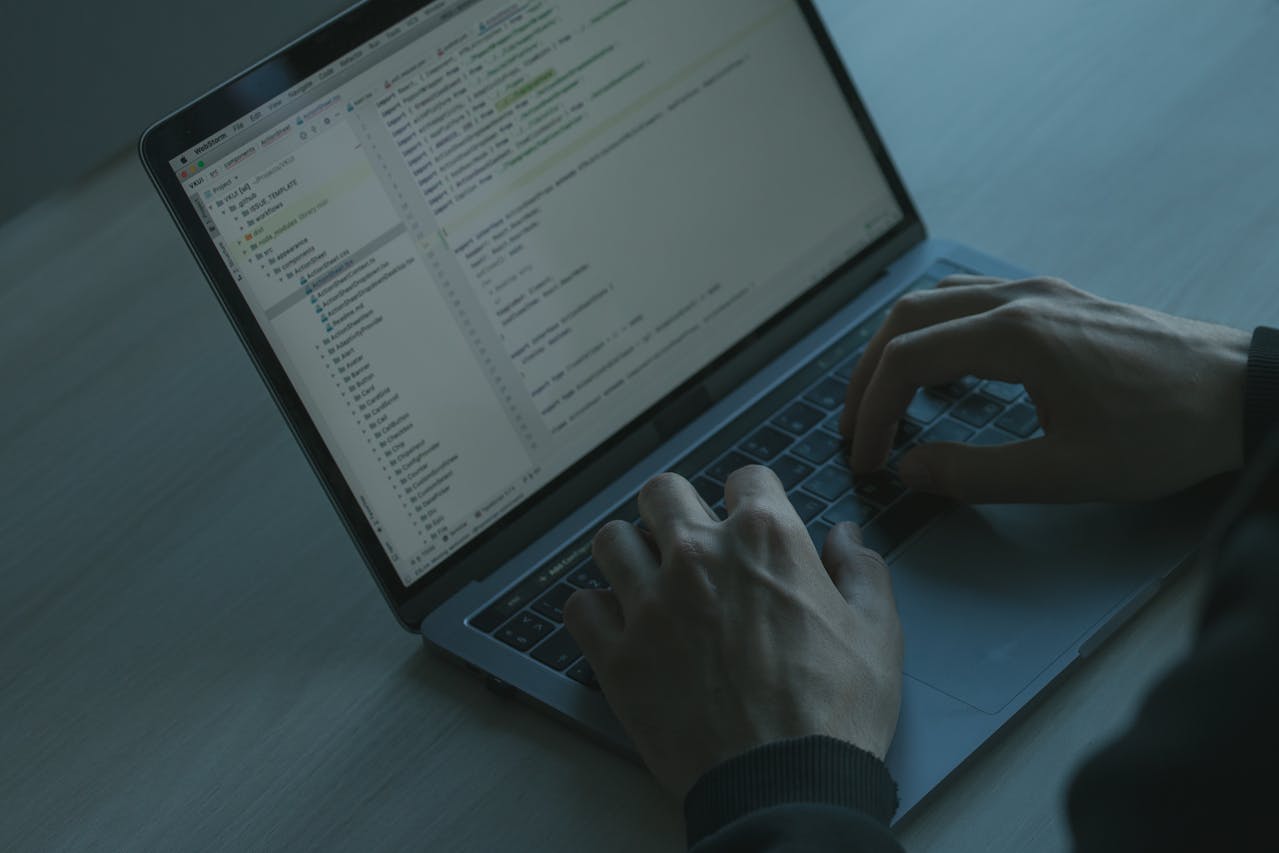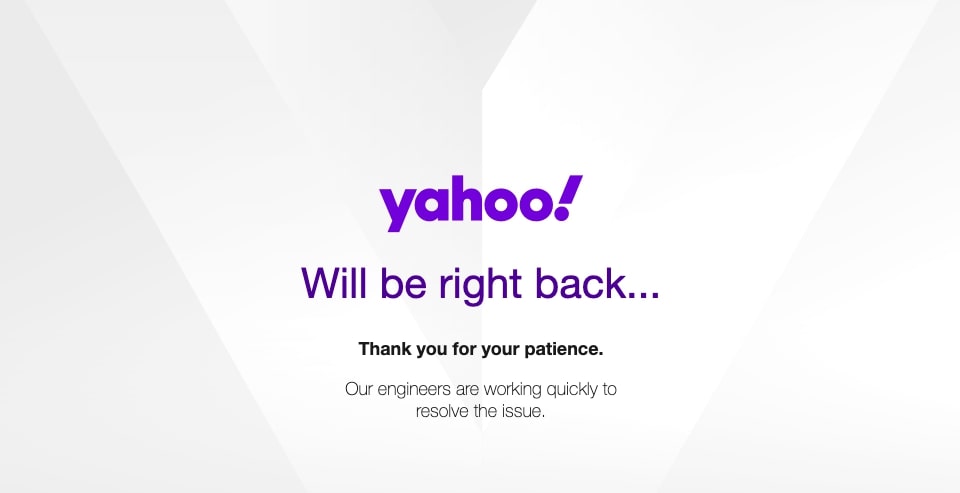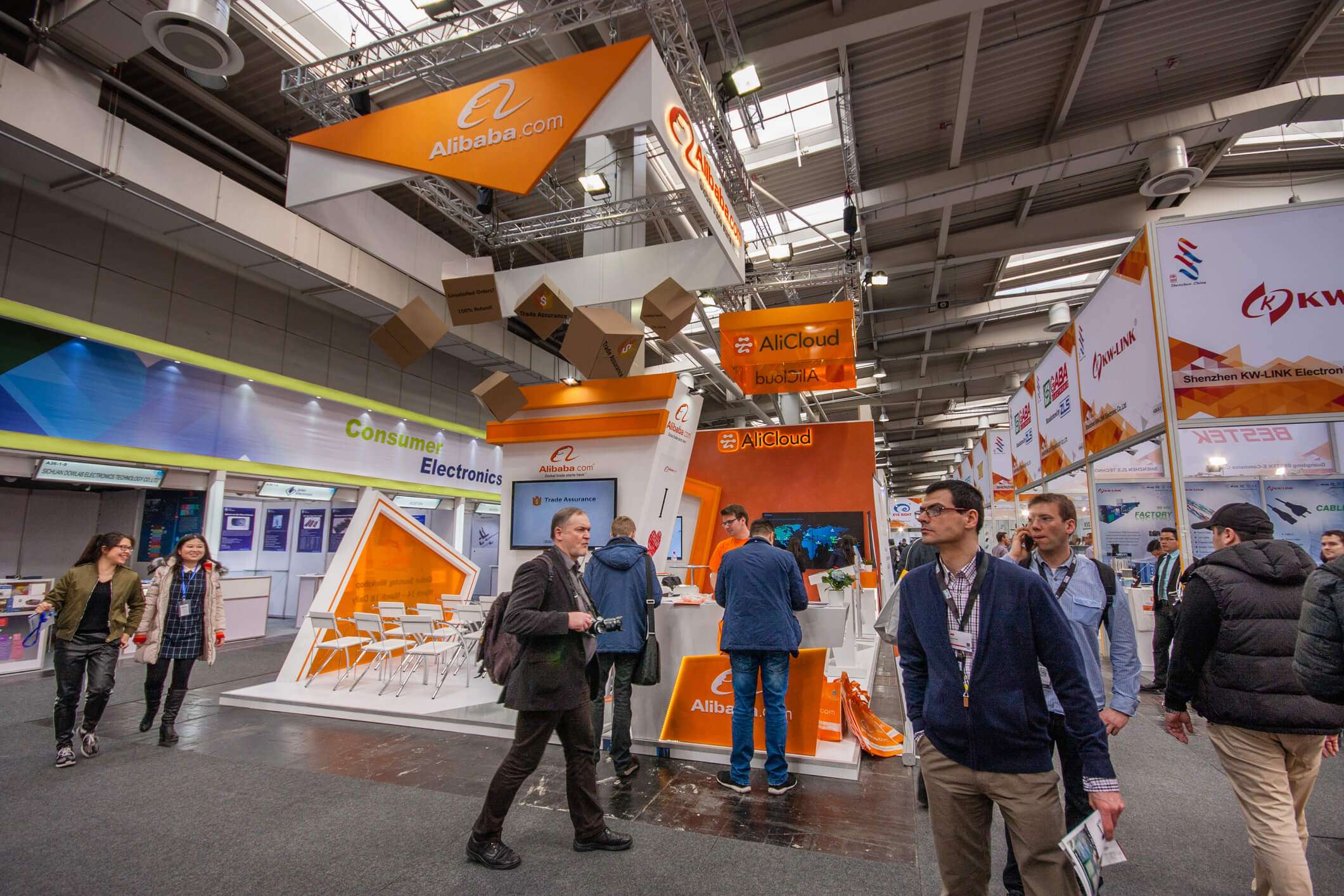Top Web Design Patterns You Should Know for Web Development
Web design patterns are reusable solutions to common web design problems. They can help you quickly create prototypes or finished products, and they can make your work easier and more efficient.
This article presents the top web design patterns you should know for web development. The author started with a list of 20+ design patterns and he gradually filtered out to give you 10 most important patterns. Check out the Web development courses online for detailed information.
Today, as we work on larger and more complex websites, some old good practices are getting back into the spotlight again. Here is a list of 10 web design patterns that you should be aware of when coding your next website.
- The Hamburger Menu
The hamburger menu, also known as the three-line menu, is a type of menu that appears as a list of three horizontal lines in the top left corner (or right corner for Right-to-Left languages) of a website’s screen. It is named after the burger menu icon, which is usually three lines thick.
The hamburger menu is used to hide secondary navigation menus on a website. When clicked, it opens up the hidden menus, revealing all of the available options. This design pattern has gained in popularity in recent years because it helps to declutter the screen and focus on the main content.
- The Hero Image
The hero image is a large, eye-catching image that is used at the top of a website’s home page or landing page. It is intended to capture the viewer’s attention and persuade them to stay on the page.
Hero images are commonly seen online because they push important things to the top of a page, helping you ensure visitors are clicking on the right links. Visitors want to see images that offer them what they desire before they decide if your site is worth exploring further.
- The Inline Form Labels
Inline form labels refer to styling form labels and form inputs in the same line, rather than placing labels above or below their respective form elements. This approach minimizes the need for vertical scrolling and creates a more seamless user experience (UX).
You don’t get any extra points for filling up space with your form fields; make them touch-friendly. One good reason to do this is that search engines like Google can better understand your content if you make use of specific HTML and CSS.
- The Footer Area (aka the Foundation Area)
The footer area, or foundation area, refers to any section located at the bottom of every webpage that contains links to important pages on a website such as privacy policy, terms and conditions, and contact pages.
Many users these days access information through smartphones and other handheld devices. Having a foundation area will help them quickly find important links to your website’s policies, as well as other helpful resources such as an about page or blog.
- The Carousel Slider (Dotted Line)
The carousel slider (dotted line), also known as an image slider, is a type of slideshow that allows you to showcase a series of images or videos in a rotating manner. It is often used on homepages and product pages to provide an overview of the website’s content or products.
The carousel slider is a very popular design pattern because it allows you to show more information without taking up too much space. These types of sliders are also commonly used on shopping websites, allowing customers to see a continuous stream of products on offer.
- The Accordion Menu (aka the Collapsible Area)
The accordion menu is a type of dropdown menu that allows users to collapse and expand specific menu items by clicking on the arrow icons. This design pattern is often used to hide and display large amounts of content without taking up too much space.
The accordion menu is a very popular design pattern because it allows users to quickly navigate through a website’s content. It is also a great way to keep content hidden until it is needed.
- The Dashboard
The dashboard refers to a central area on a webpage where users can access all of the website’s most important features in one place. These dashboards contain widgets that allow you to enter, edit or delete data using key metrics, charts or graphs in order to keep track of your progress.
Dashboards are used to control, monitor and record your activities. They are especially useful for ecommerce sites because merchants can use them to track important data such as sales revenue or traffic sources.
- The One Page Site
A one page site is a website that contains all of its content on a singular page instead of several individual pages. This design pattern is often used by businesses to provide an overview of their services or products.
One page sites are very popular among small businesses and start-ups because they are easy to create and manage. They also allow users to quickly navigate through a website’s content.
- The Scrolling Header
The scrolling header is a web design pattern that, as the name suggests, allows users to scroll through a section located at the top of every webpage.
The scrolling header is a very popular design pattern because it allows users to quickly navigate through important links and navigation panels without taking up too much space on the page. Try using this type of header if you want your users to be able to quickly find the information they are looking for.
- The Fixed Header
The fixed header is a web design pattern that allows users to scroll through a webpage while keeping the header at the top of the screen. This type of header is often used on websites that contain a lot of content, such as news websites or online magazines.
The fixed header is a very popular design pattern because it allows users to find the information they need quickly and easily. It can also be used as an additional way of promoting your website’s content by including a navigation section in your fixed header, for example.
Conclusion
The templates and examples provided in this post should give you a good idea of how some of the most popular web design patterns are used. Use these examples as inspiration for building your own web designs, or simply use them to find new ways of improving your existing website.