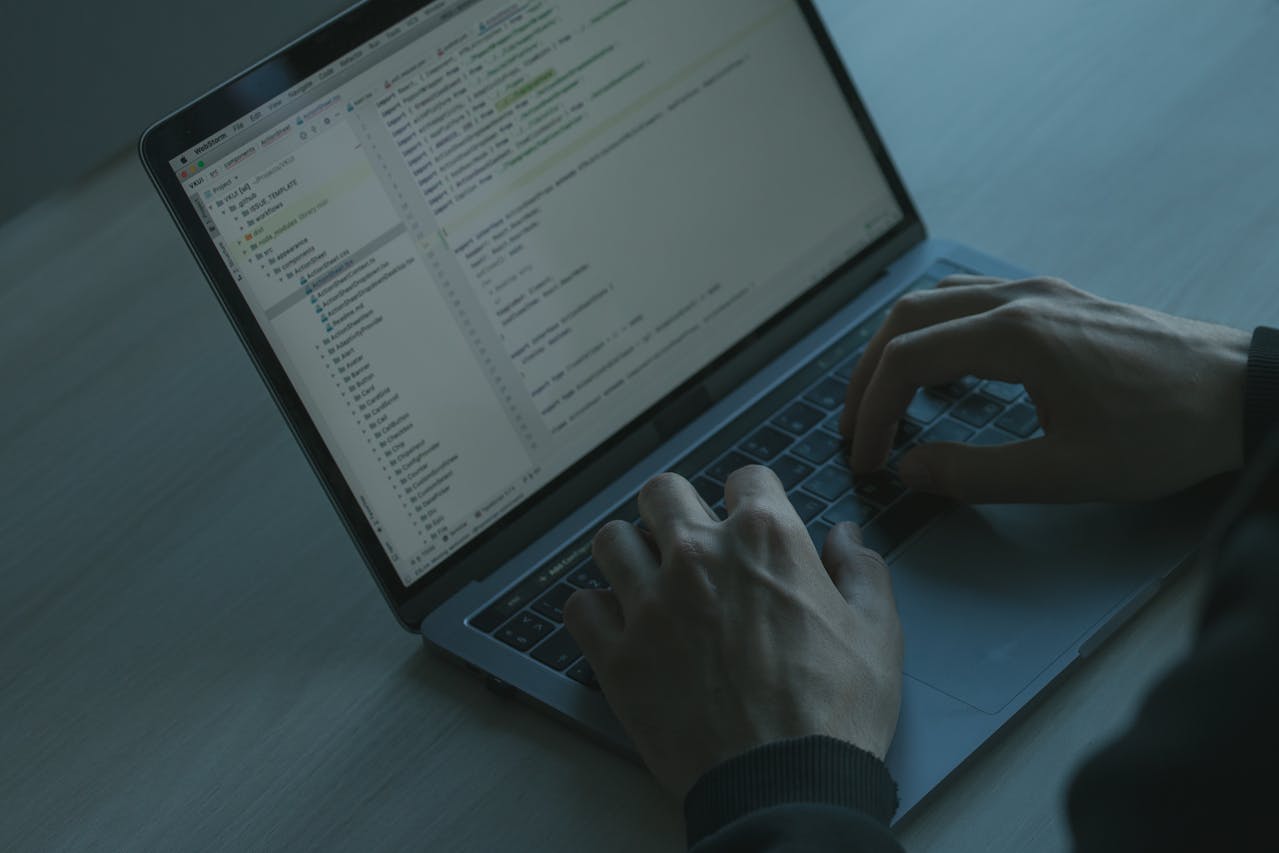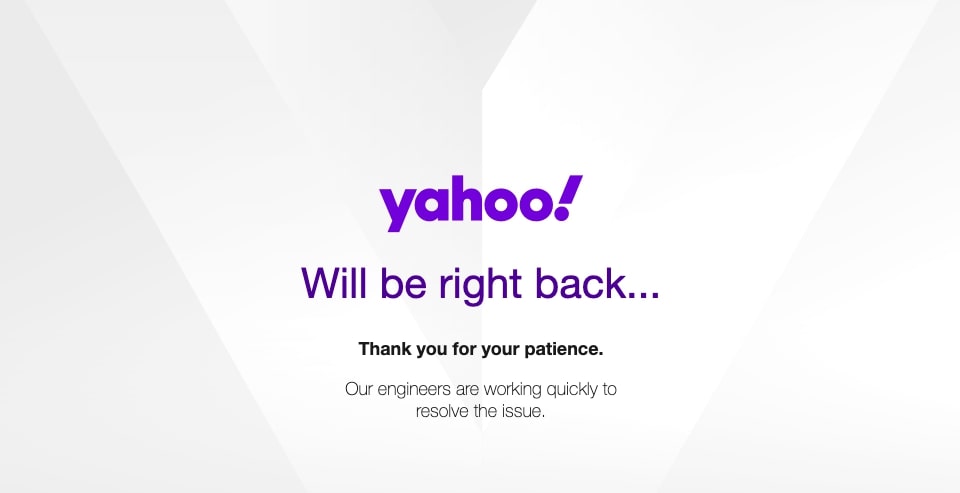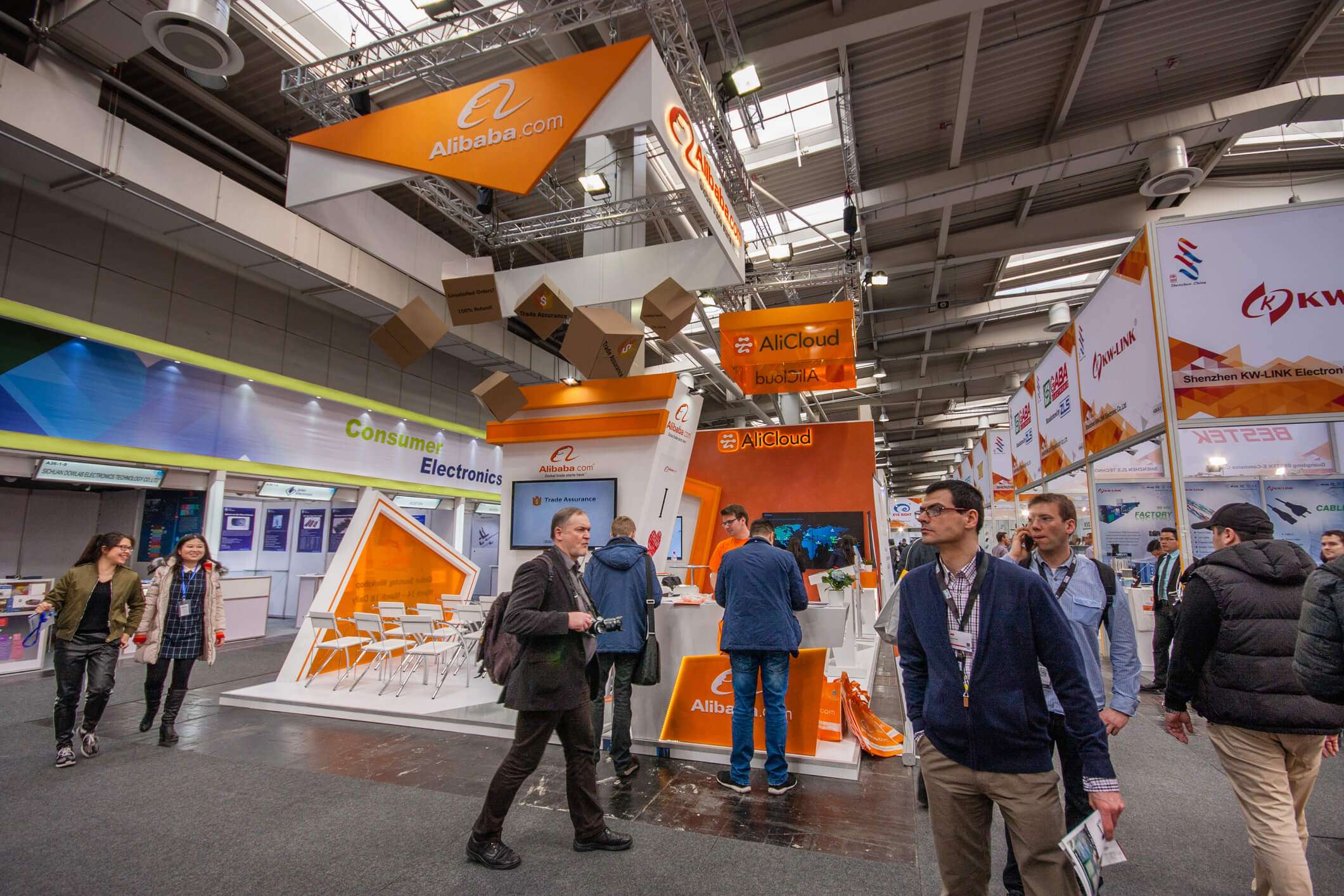How Fix HTTPS Not Secure Website in Chrome: All you Need to Know
In the ever evolving outlook of the internet, cybersecurity remains a foremost concern. If you’re a frequent web surfer, you probably come across this cryptic message on the side of the website “this website is not secure”. People often close after seeing this message due to fear of unforeseeable circumstances. This blog intends to put light on how to fix a not secure website in chrome error. And also you will learn in depth about “HTTPS Not Secure”
HTTPS which stands for HyperText Translate Protocol Secure are often the gold-standard for secured web-communications.
It is also one of the google ranking factors.
Before we learn how to fix not secure websites in chrome, know the origin of HTTPS.
Origin and the Rise of HTTPS
When Did It First Come Into Picture?
With the release of chrome 68 in July, 2018, Google started marking all non HTTPS sites with a message “Not Secured”.
It was originally announced by Google in the year 2016 and was a long term vision for Google to make user experience an immovable object to delight their consumers. HTTPS gained popularity with it’s added layer of user privacy and security.
It is essentially an extended version of HTTP with an added layer of security provided by SSL/TLS protocols. The encryption provides an additional layer of protection, confidentiality and safeguarding sensitive information while data is exchanged between the user’s browser and the website’s server.
Reasons for This site can’t provide a secure connection or Not Secure Website in Chrome?
It is often challenging to find the error, from SSL(Secure Sockets Layer) misconfiguration to incorrect date and time settings. Here are why it showing not secure website in chrome and it’s fixes(easy steps) are as follows:
No SSL Certificate Installed
The message may appear as the website doesn’t have a SSL Certificate. And this means, you’re connecting through HTTP and the host sends all requests in plain text.
It means Encryption is not done with the data and a potential interception can occur via third party that eventually leads to potential cyber attacks.
HTTPS is not forced onto the website
It may happen when you don’t force HTTPS onto the website even if you have your SSL installed. This may lead to your visitors accessing your HTTP version of your website.
So, make sure you force your HTTPS onto your website after installing SSL Certificate.
Quic protocol is enabled
Quic stands for “Quick UDP internet connections” and it is enabled by google chrome browser by default. It is used to reduce connection time, congestion control, multiplexing without head-of-line blocking and transporting extensibility. It is designed to overcome some of the limitations of traditional protocols like TCP(Transmission Control Protocol) and TLS(Transport Layer Security).
Some of the key characteristics of Quic protocol are follows:
- Connection Multiplexing:
Connection multiplexing is a technique that allows multiple streams of data to be sent over a single network connection simultaneously.
- Reduced Latency
QUIC is designed to reduce the latency by using features such as 0-RTT( also known as Zero round-trip time) handshakes where clients can send data with its first packet, reducing the time to establish a connection.
- Connection Migration
Connection migration refers to the process when transferring network connections from one state/location to other.It establishes a seamless and uninterrupted network connection between two states or location. The goal is to establish a smooth user experience.
- Adaptive Congestion Control
ACC(Adaptive Congestion Control speak about a set of techniques engaged in computer networks to congestion dynamically. It controls mechanisms to respond to changing network communications in real-time.
These topics will be covered in some other blog as we are focused on providing clear information on a not secure website in chrome.
Outdated SSL Cache in the Browser
When it comes to web security, SSL plays a vital role in encrypting a user’s browser and website’s server. An outdated SSL or corrupted SSL can contribute to a website’s error.
Expired/Invalid SSL Certificate
The Error message pops-up when the site has an expired/invalid SSL Certificate. It means it is currently running on HTTP.
Incorrect Date and Time Settings
Misconfiguration of time and date on your computer also may lead the Google chrome to your site. Incorrect date and time will lead to complications during website authentication process.
How to Fix Site can’t Provide a Secure Connection or Not Secure Website in Chrome Error?
Here are some of the easiest ways to fix “HTTPS Not secure” messages in chrome.
Install SSL Certificate
First and foremost task is to Install SSL Certificate. It is by far, one of the effective ways to fix “HTTPS Not secure”. But, the configuration may vary according to the hosting providers.
Force an HTTPS Connection
After Installing SSL certificate,enforcing an HTTPS automatically redirects to a secured URL once they load the website. There are many web hosts such as hostinger which have this feature in their respective panel.
Reinstall the SSL Certificate
The website may show “not secure websites in chrome” or any browsers due to invalid/ or broken SSL installation. The most efficient way to fix this is by re-installing the SSL certificate.
Turn Off the Quic Protocol Support
If you ever come across “not secure” websites in chrome, an alternative solution to this is to disable the Quic Protocol Support in the Google chrome browser.
Here are the points on how to disable the Quic protocol support on your Chrome browser.
- Enter chrome://flags/#enable-quic in the address bar.
- Find the Experimental QUIC protocol option, typically seen at the top of the page.
- Click the drop-down box and select Disabled.
Reset the SSL Cache & clear the browser cache
If these solutions don’t work, consider resetting the SSL Cache and removing the browser cache(or browser history). This action allows to establish a new connection and potentially solve the matter.
Let’s Debunk Some of the Misconceptions around HTTPS
It’s equally important to understand the common Misconceptions around HTTPS (not secure websites in chrome):
Completely bulletproof
HTTPS is extremely important but it is still not immune to all forms of cyber threats. It gives shields by encryption while transmission of data. But, cannot provide security to all kinds of cyber attacks. For example, it cannot prevent attacks like XSS(Cross-Site Scripting) and CSRF(Cross-Site Request Forgery)
- XSS(Cross-Site Scripting)
It is a security threat that appears when an attacker implants malicious scripts into web pages viewed by other users. And these scripts perform in the user’s web browser allowing the attacker to steal the sensitive information.
Types of XSS
- Stored XSS
The Malicious script is stored permanently on the target server and it is served to users who have access to a particular page.
- Reflected XSS
The script is embedded into the URL and only serves the users who clicked the malicious URL.
- CSRF(Cross Site Request Forgery)
It is a type of attack when a user gets tricked into making an intention request on a web application where the user is validated. This may lead to unwanted action on the behalf of user without their consent.
Immune to Phishing
HTTPS looks infallible when it comes to protecting confidentiality. But, it is very much vulnerable to phishing attacks. Phishing is generally tricking users to share sensitive information willingly. Attackers often use deceptive sites with valid SSL certificates to gather sensitive information. Therefore, staying aware and vigilant is the way to prevent phishing attacks.
Infallible SSL/TLS
SSL/TLS are indispensable to HTTPS, and have seen multiple versions ove the year. And certainly there may be vulnerabilities in the previous versions. Websites with older versions may also lead to showing not secure websites in chrome by google. Therefore adherence to regular updates of the latest cryptographic standards is inevitable.
Conclusion
To the way forward, as cyberattacks are growing exponentially, HTTPS is the most crucial online security layer for your sensitive information.
As the “Not Secure” serves as an advisory, Understanding the nuances of HTTPS entitle the users to be more vigilant and make sure to keep their SSL/TLS certificate up to date and follow the best practices.