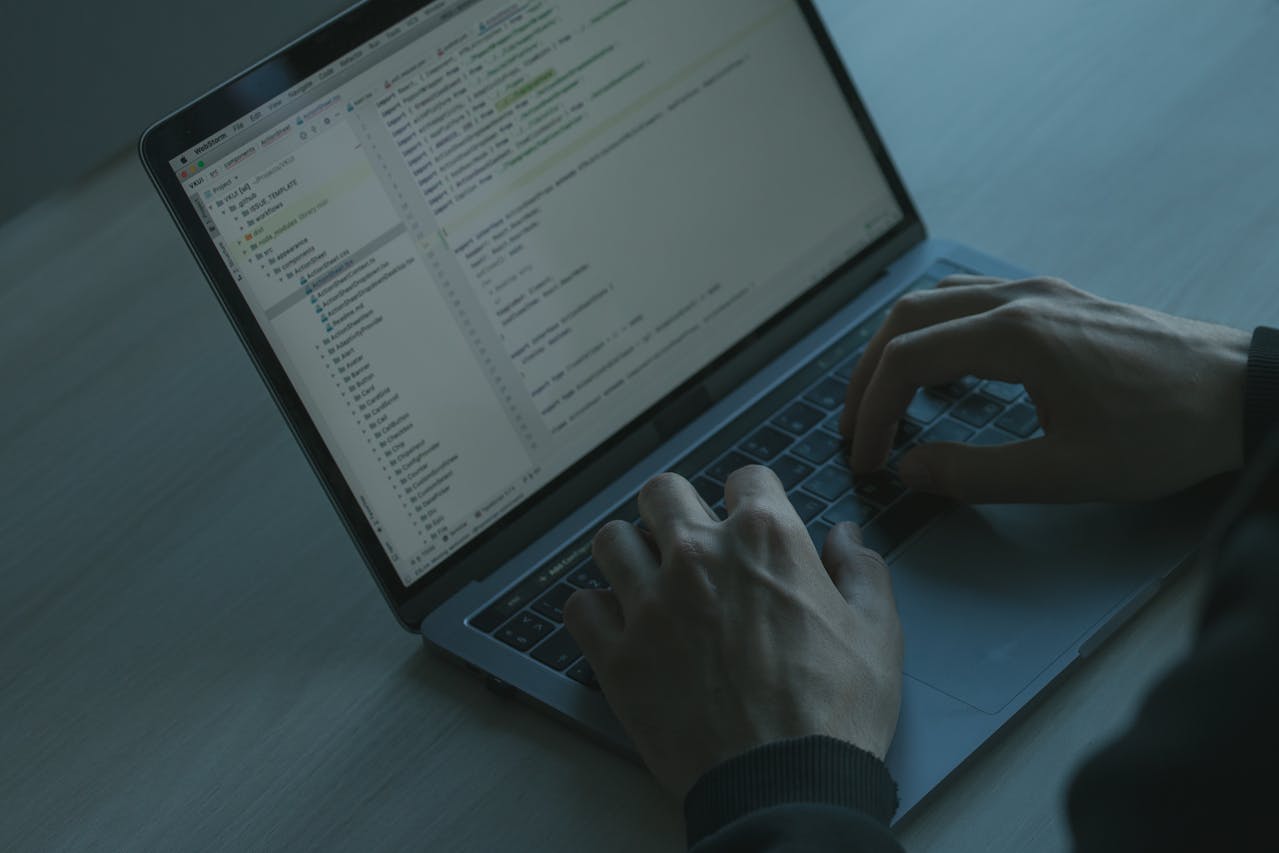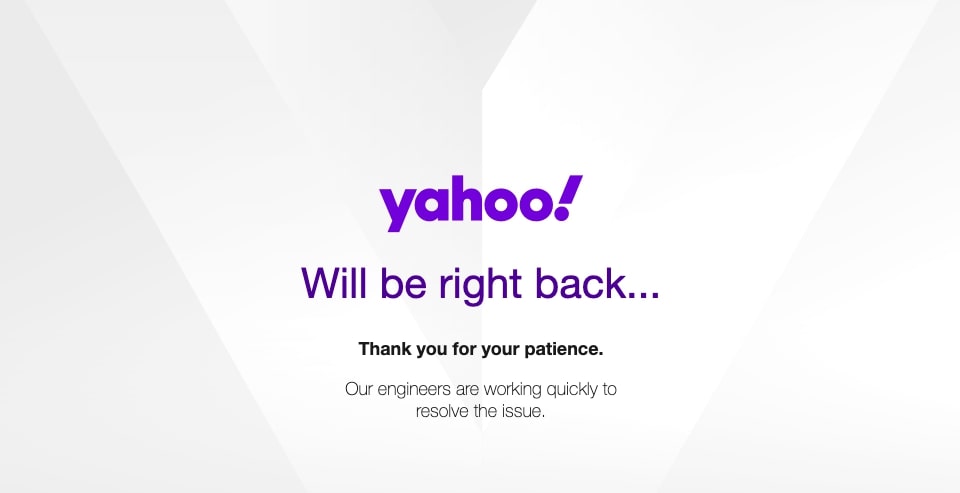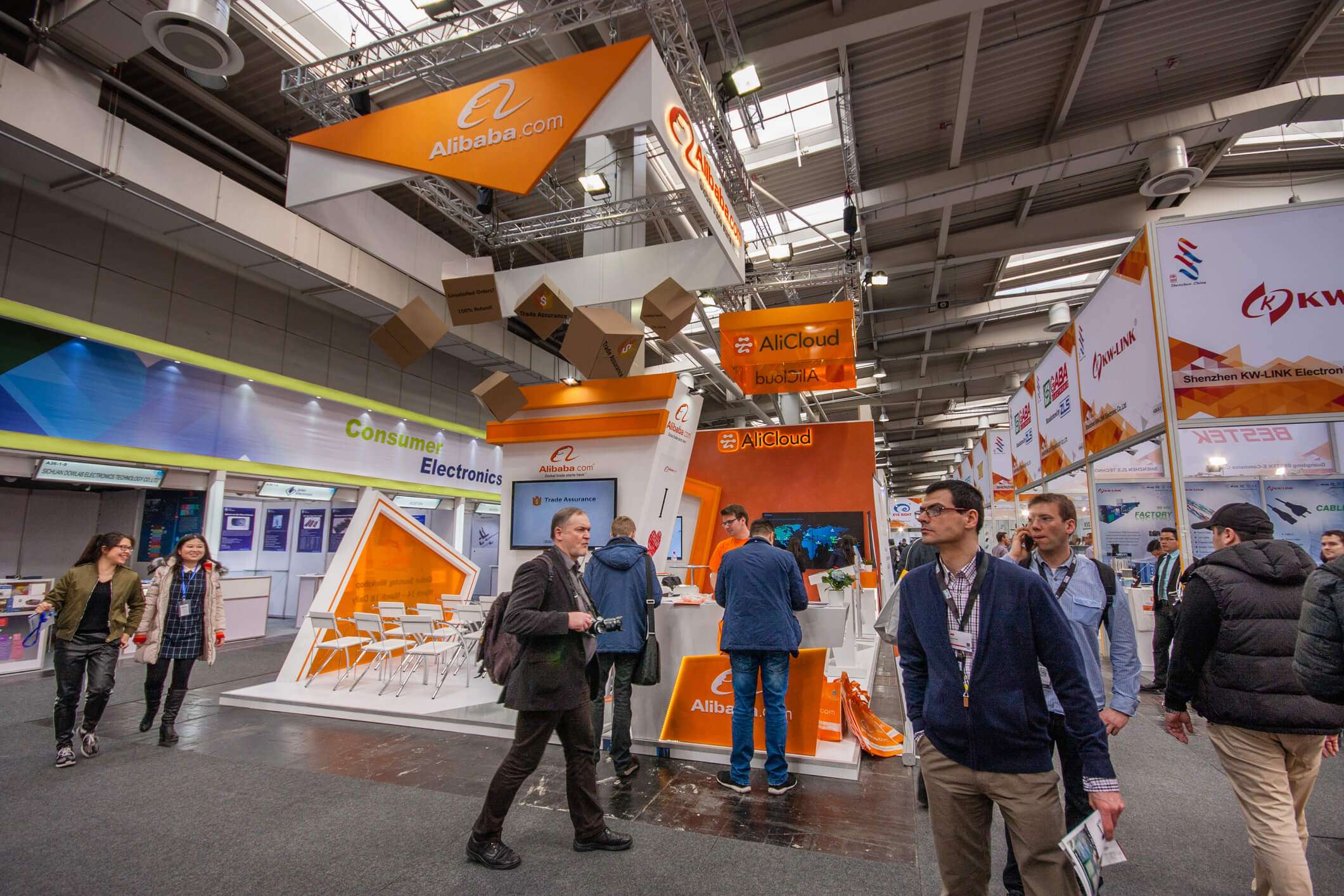Tracking Pixel: What is it & How Do they Work
It is quite common that you might have heard “tracking pixel” or “pixel” a lot of times in the digital landscape. But, only a handful of you would know what it is. So, before going into the nitty-gritty, let us begin from scratch and demystify what is tracking pixels.
Did it ever happen to you that you were casually scrolling through Facebook and you saw an ad for something that you have recently talked about? Isn’t it strange? While Facebook is not a mind reader, what they are using is called a tracking pixel.
In this article, we will discuss it further, and also look at it from a marketing perspective, its types, the positive and negative aspects of it, and the best practices to follow.
Let us begin.
What Is A Pixel In Marketing?
These are tiny snippets of code that help gather information about the visitors to a particular website. Also known as 1*1 pixel or pixel tag, it is loaded when a new user visits any website. They are partly or completely invisible so users are not able to view them while browsing. With the help of a website tracking pixel, it is possible to know how a user browses through a website, what ads they like, what ads they dislike, etc.
It is a very useful tool in marketing; it can prove to be a boon for marketers. Because of this behavior data, users only get relevant paid ads based on their interests and preferences.
Tracking pixels also assists in understanding how well a marketing campaign is performing, tracking conversions, and building a robust audience base.
Now that you have a decent knowledge of what is a tracking pixel, let us know their types.
Also Read – Google People Also Ask Feature
Types of Pixels and How Do Tracking Pixels Work?
There are three types that you need to know. These include:
Retargeting Pixel
These completely focus on visitor behavior on a website.
For example – Suppose you are browsing an online website in search of an electronic item like a smartphone. After this, you go to an entirely different website, and you see pop-up ads of smartphones on your feed.
That is how a retargeting pixel works. They keep a check on how a user behaves on a website. Because of this, they tailor only those paid ads for the user that would surely catch their attention on any other website as well.
Conversion Pixel
Just as the name suggests, these tracking pixels only step into the scene when someone has made a purchase. The responsibility of a conversion pixel is to monitor and track sales from a particular ad campaign.
Facebook Pixel
These pixels are no less than a boon for marketing organizations using Facebook ads. You place the code on the website and cookies track the user behavior with Facebook ads and website.
This unique type of tracking pixel collects user information for you and allows you to:
- Monitor conversions from Facebook ads
- Build a strong target audience
- Perform Ad optimization
- Remarketing to website visitors
Marketers embed these tracking pixels within the code of an order confirmation page. Remember those automated E-mails that you get after you have made a purchase successfully? This is how these work.
Here’s a list of a few things that you can easily acquire with the help of a pixel.
- Operating system
- IP address
- Specific email or website
- Activities happening on a website
- Type of client used
- Accurate time when the user read the E-mail or visited the website
- Screen resolution of the client
Why Are Tracking Pixels So Important?
They are the best thing that makes it easier to understand user behavior and shopping patterns. It gives marketers the ability to track the following metrics conveniently.
- Digital ad impressions
- Sales conversions
- Email opens
- And any marketing activity related to the campaign
Not just this, tracking pixels also helps marketers add a touch of personalization for the consumers. They see only those ads that they are interested in, even when they leave a website and go on to another.
Pros of Tracking Pixel
It is extremely useful for companies and websites, as well as for users. These are some of the benefits of using pixels.
- Advertising
- Web analytics
- SEO
- Better online user experience
The Negative Aspect of Pixel Tracking
Well, all that glitters is not gold!
This potent tool indeed provides valuable insights into user behavior and marketing effectiveness, but there is a downside with it too- privacy concerns.
As it collects and analyzes user information without any explicit consent, it often hampers use privacy and data security.
So, the need of the hour is to promote transparent and responsible tracking pixel practices to build the trust of users and eliminate the negative aspects.
Best Website Tracking Pixel Practices To Follow
Knowing the negative aspects of this marketing tool, it becomes all the more essential to combat them effectively. You can make it safer for your users by following some practices.
These are:
- Be selective and intentional when placing your pixels. Always focus on quality rather than quantity.
- Respect the privacy of your users, and give them an option to opt out of tracking if they don’t wish your pixels to track their information.
- Be aware of tracking pixel frequencies. If you add too many on one page, then the page load speed will decrease, resulting in users leaving your website.
- Focus on your targeted campaigns. Utilize your pixels only for the demographics that you are targeting.
If you follow these practices, then you and your users will both witness the positive side of pixel tracking.
Final words
In today’s techno-savvy world, where information is of utmost importance, we all need to strike the right balance between customization and user privacy. While we all are aware of the brighter side of technology, we surely cannot turn a blind eye to the adverse effects it has on society.
Hence, the need of the hour is to be fully versed with what is pixel tracking, and everything about it. Refer to this article whenever you fall short on this topic!