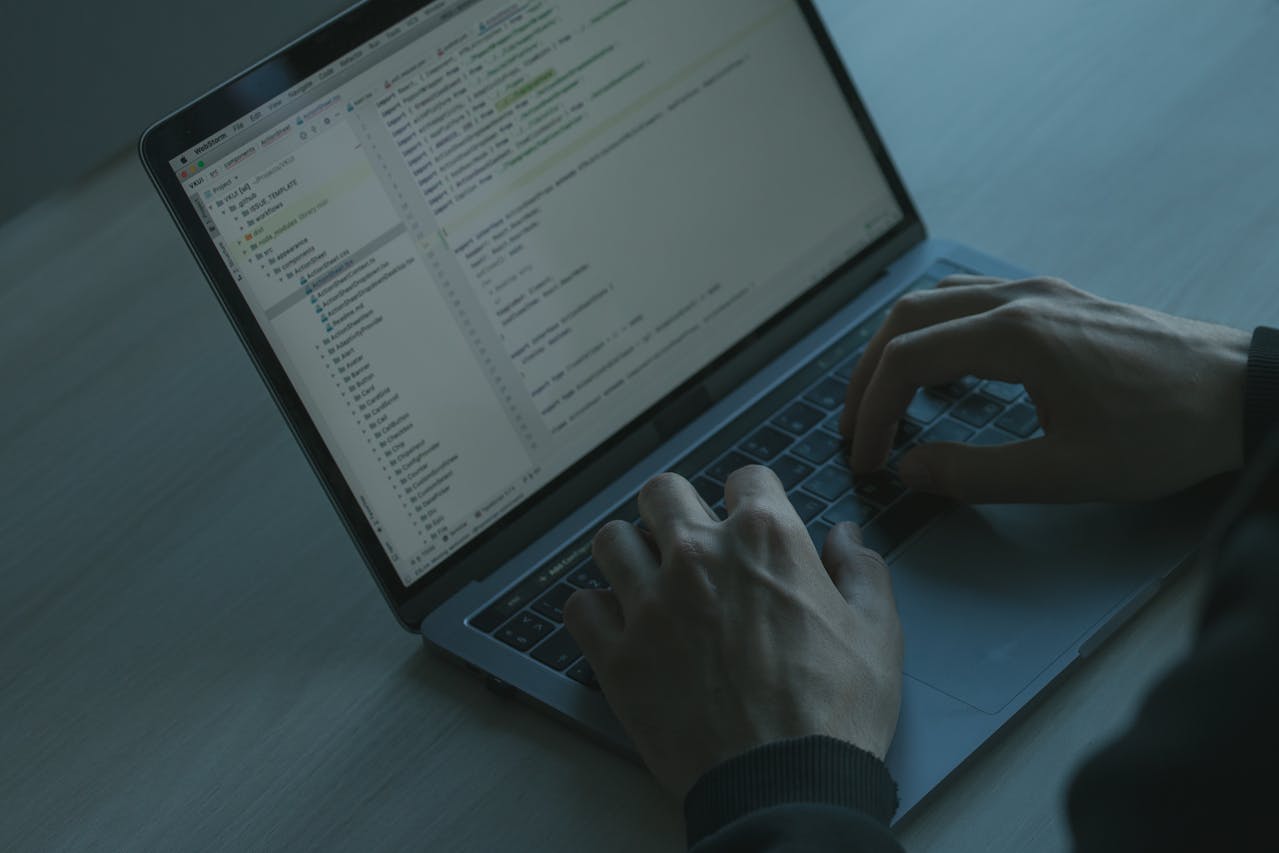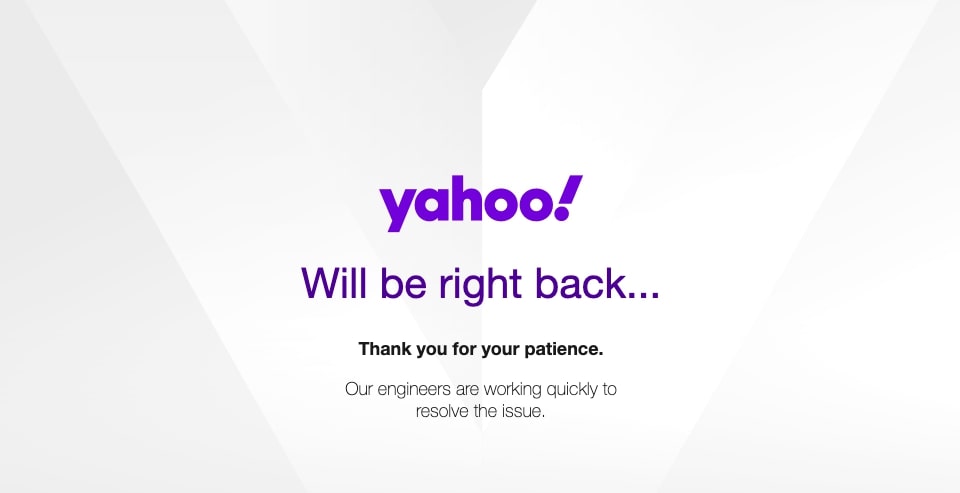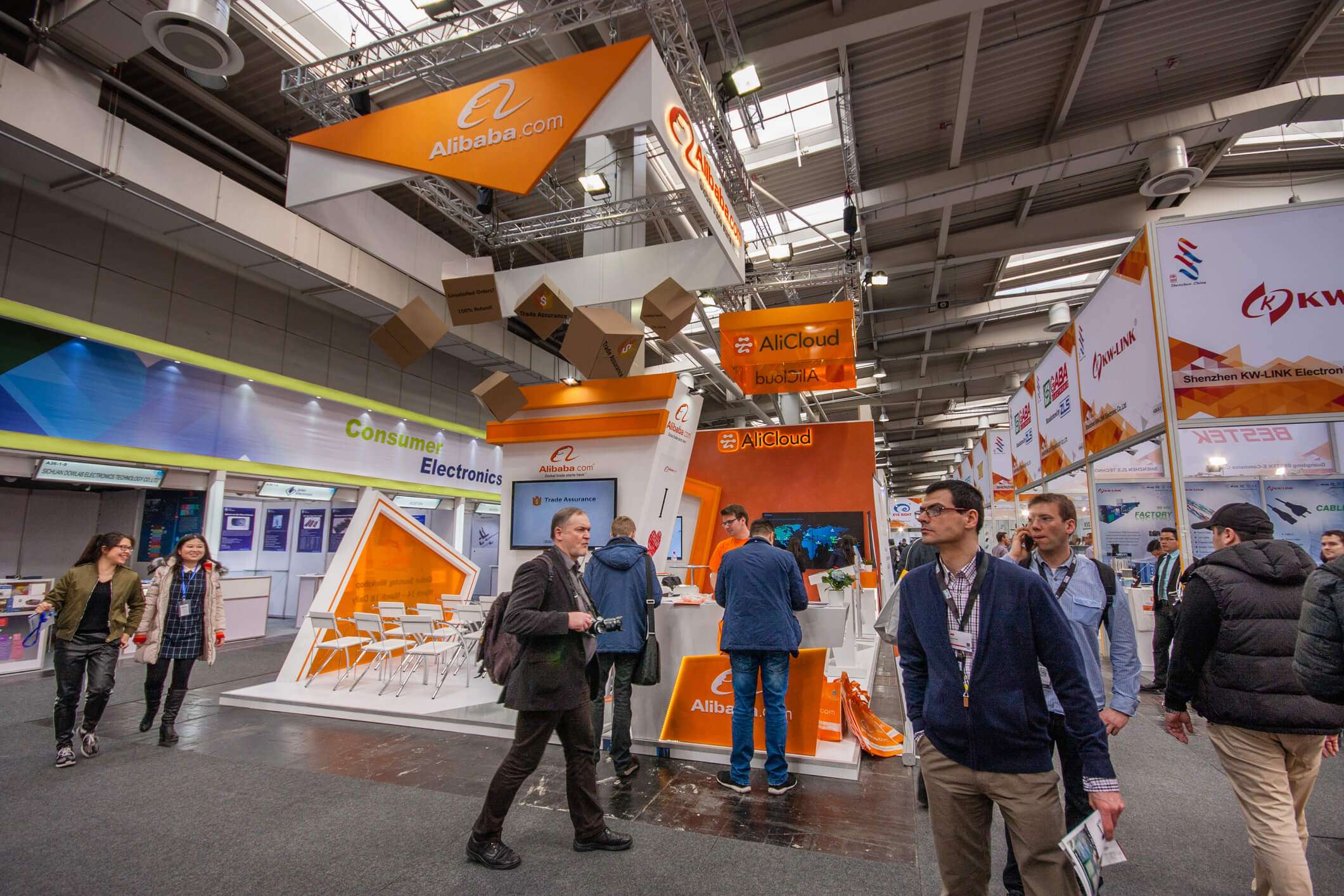How To Remove Cloudflare CAPTCHA from Google Chrome?
Captcha simply means Completely Automated Public Turning test to tell Computers and Humans apart. In simpler terms, a captcha is basically a tool that helps in distinguishing humans from a computer. They are used on websites to prevent any inbound spam through various means.
They invented these tests back in the 1990s. This test comes as a panel with blurred texts and numbers. The letters are usually blurred by stretching, wrapping, or blurring. Your task, as the website user, would be to guess the pattern right and enter it in the text box.
The latter was just one form of captcha verification. There are other forms like image tests, where you will be presented with a grid of unique images, from which it will ask you to guess the right series of images on a specific niche. There are other forms of tests as well.In this article, we will find the detailed steps to remove cloudflare captcha from google chrome.
Why Google reCAPTCHA is Annoying?
Say you’re surfing the internet for a piece of quick information and you’re asked to verify that you’re not a robot. It is a tedious process and would consume a handsome time. The visual roadblocks can be sometimes hard to solve. If you guess it wrong, you will be asked to start over again. It is so annoying to the level that you may end up closing the site and looking for alternative ones.
If you’re running a website for your business, it may affect your inbound leads as the visitors may end up not visiting the site because of this captcha test. Therefore, it is prime time we rethink using captcha verification for your website, as you may end up losing more than gaining. Having said all this, are you worried about remove i’m not a robot captcha? Worry no more, for, further in this article, we will see how to remove google captcha from Google Chrome.
I’m Not a Robot Captcha Remove by Disconnecting VPN
CloudFlare is technically a paid service that acts as a gateway to challenge an IP coming from undesirable sources. The best example is when you’re using an IP address coming from a VPN service. Here, you may use the IP address which was previously used for notorious activities. The feasible solution for this is to disconnect from the VPN and connect back again. If you’re facing this problem often, then contact your VPN service provider and get access to a legit server. If you’re using a free VPN, then please go ahead and uninstall it unless you’re confident about the legitimacy. Using Google’s public DNS instead of a VPN will be a better choice to remove cloudflare captcha from google chrome.
Disabling CloudFlare to Remove Google Captcha
If you’ve captcha verification through CloudFlare and if you change your mind to disable CloudFlare to remove the verification process, then please keep reading for I’m not a robot captcha remove.
- Login to your CloudFlare account from https://www.cloudflare.com/login
- Once you login, navigate to the Overview tab.
- Keep scrolling to the bottom till you find Advance Options.
- Now, click on Remove Site from ClouFare.
There’s an alternative way to disable CloudFlare captcha from your website.
- Login to your cPanel
- From the Software/service section, click on CloudFlare icon.
- Select the domain from yourdomain.com dropdown. Click on Domains button.
- Keep scrolling to the bottom and click on Remove domain from CloudFlare.
IP address
Google will block the search results based on your IP address. Public and private companies maintain a huge number of databases to track any suspicious incoming IP address to their website. If Google detects any suspicious activity from your IP, then it marks it as spam and whenever you try to surf google sites with the respective IP, then you will be asked to verify your humanness through captcha. For I’m not a robot captcha remove, you can disconnect your internet connection and connect it back as the Internet Service Providers assign IP address dynamically.
Refrain from surfing illegal content
If you surf Google for illegal content, then Google will mark your IP for spam for obvious reasons. You will be asked to enter the captcha to verify if you’re a legit user. Google tracks down all your activities, so keeping a record of all your searched content is no big deal. Therefore, based on your search history, Google will stop you from accessing its content if you perform any action that violates its policy. A solution for this would be to clear your browser’s cache and try surfing again. This would remove cloudflare captcha from google chrome.
Slowdown the pace of your clicks
Even if you’re using a valid IP, not using a VPN, not surfing illegal queries, using Google’s DNS, may still come across CAPTCHA verification. The reason could be the pace of your clicks. This may sound weird to you, but when you enter a keyword for the content you want to surf, and press enter quick, then chances are there that Google will consider you a bot. Therefore, for I’m not a robot captcha remove, normalize your clicking speed. Also, it is highly advised that you sign-in to Google account first before surfing content for Google to understand that you’re not a bot.
Conclusion
Apart from following all the steps discussed above, it is also important to check for malware and other suspicious infections in your device remove cloudflare captcha from google chrome, as these can intrude into your system and send automated queries to Google. If you’re frequently encountering the prompt asking you for verification, check your device for these viruses. You can also try out Chrome’s official Clean Up Tool to detect and remove any unwanted malware.
Once you remove the malware, don’t forget to reset your browser settings. If you’re using a home computer, run anti-virus threat protection software once in a while, as we never know when the infections will get through. Also, when you have just started a website for your business, it is always important to not have these verification methods as it will reduce your potential customers to a great extent.