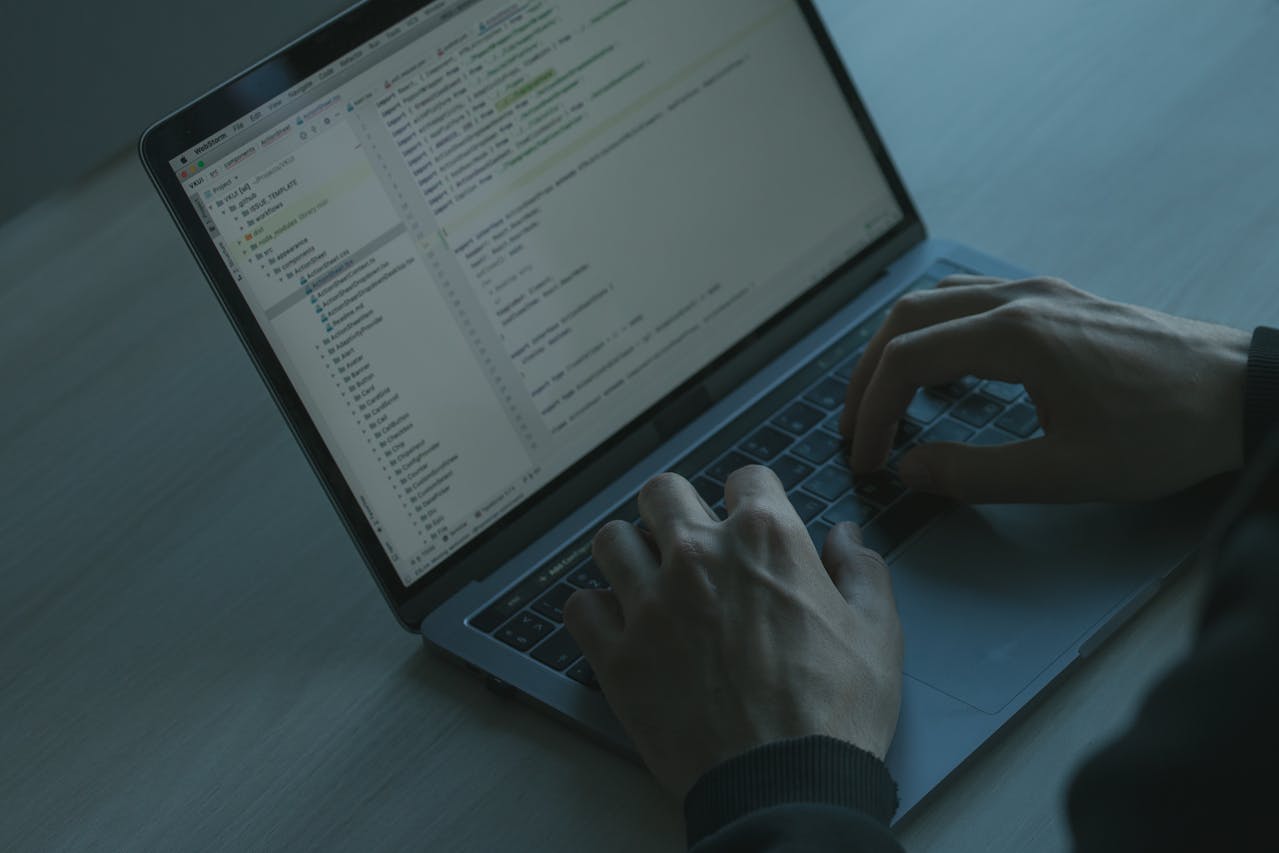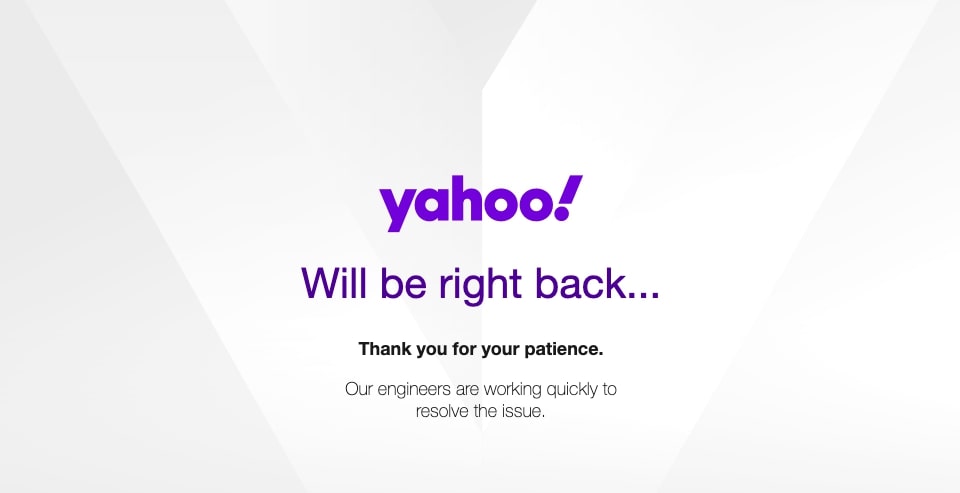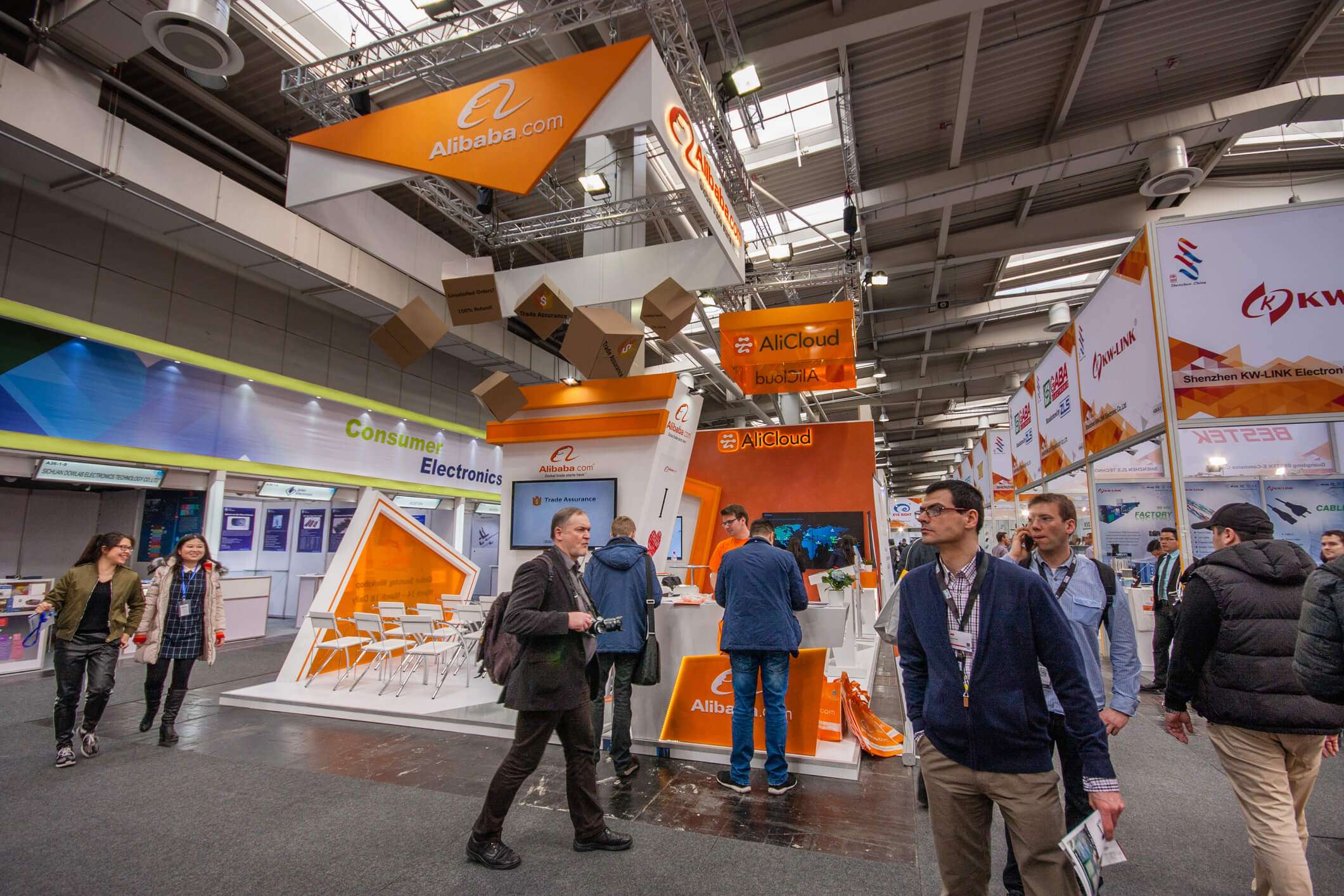Xbox Input Lag Guide: How To Fix Input Lag on Xbox?
Xbox refers to Microsoft’s top video game console line that offers exceptional multiplayer capabilities, amazing game variety, and world-class gaming experiences. Ever since its launch, Xbox has gained recognition from gamers all around the world. Now its Game pass is allowing more budget-friendly service which is increasing its popularity to the next level. However, the occurrence of the Xbox input lag makes other gamers feel helpless. So, this comprehensive guide will outline all the top reasons followed by the steps on how to fix input delay on Xbox. So, let’s dive right into the main details.
What Is Xbox Input Lag?
If you are an avid gamer, then you may have experienced Xbox input lag while playing your favorite games on the Xbox console. However, if you are just diving into the Xbox gaming world, then you should know about this issue. So, let us get familiar with the Xbox input lag.
The lag refers to the delay that is experienced between the action of the player on the input device or controller and the display of that particular action on your screen. It is the time taken by the Xbox console to process your action on the controller or any other input device and display its action on the screen.
When any player plays any game on Xbox, they expect a smooth gaming experience while playing their favorite game. However, this input delay can cause a significant delay while playing with your Xbox controller, and you will not get a seamless experience. This lag can easily disrupt the natural flow of the game and reduce the excitement of the player while playing their favorite game.
Let us now discuss the main reasons for the Xbox input lag and then go through the ways to fix input lag on the Xbox controller.
5 Reasons For Xbox Input Lag
Knowing why Xbox input lag happens helps gamers fix input lag on Xbox. It will help in fixing the Xbox controller easily.
- Slower Display Response Time
The most common reason for this input lag to occur is that the screen takes a little more time to refresh which causes the input lag. A slower response means the changing and final updating of visuals takes more time making the entire process extremely delayed.
- Proper Game Optimization
When you optimize any individual game, there may be an effect on the input lag. While a few games are fully optimized, there will be different input lag levels that need to be fixed. So, while your wireless controller may offer high convenience, the games will produce constant delay.
- Wireless Xbox Controller Latency
While all wired Xbox controllers never face this issue, wireless Xbox controllers experience delay owing to lag in transmitting input signals. This will make the players feel intense delay and ruin their gaming experience.
- HDMI Connection Quality
Believe it or not, the connection quality between the display and the console directly impacts the Xbox lag. When you start using supreme-quality HDMI cables and couple them with a steady connection, it can ensure unnecessary delays due to poor connections.
- Console Performance
Another reason that makes a huge impact on the input lag is Xbox console performance. Most of the time, the games can have huge processing needs that result in Xbox input lag issues. However, it was also found that this generally happens when the Xbox old version is used to play the latest game. This causes delayed input responses and unwanted lag while playing.
How To Fix Input Delay On Xbox: Quick Ways
Till now, you will be familiar with the reasons causing the Xbox input lag. Now let us go through the ways to fix input delay on Xbox.
- Opt For A Different Controller
One of the most common ways to fix input lag on Xbox is to opt for another controller. If you have spare controllers, then you can use them, or you can borrow one from your friend to test the lag. This thing will tell you about the reason for the lag. Either the lag is due to a defective controller, or there is some other issue with your whole Xbox setup. If the lag is removed after using another controller, then you can change the controller and enjoy smooth gaming on your Xbox.
- Try To Reduce Interference
Interference from other wireless devices can be one reason for input lag on Xbox. So, try to keep all the other wireless devices like routers, wireless electronics, and other devices away from the console and controller. Keeping these devices away will not cause interference and can fix input lag on Xbox.
- Use A Display With Higher Response Time
If you are using an old screen with your Xbox and facing the input lag, then switch to a new screen with a high response time. This is another way to fix Xbox input lag.
- Remove The Unnecessary Peripherals From Your Console
If you have connected any other USB devices, hubs, or other external hard disks with your console, then disconnect them. These devices can cause interference with the controller while you play games and operate your console. So, try disconnecting them and then play the games to notice the lag.
- Update The Software
You can update the software of the console to fix input delay on Xbox. Make sure that the console is operating on the latest software. The update can fix several issues, including the lag that you are experiencing while playing the games on the console with your controller.
- Contact The Xbox Support Team
If you are not able to solve the issue with the above-mentioned ways in the article, then you have to contact the official support team of Xbox for assistance. The team will inspect your issue and help you pinpoint the cause of the issue so that you can follow the correct steps to remove the lag while playing the games on your console.
The Final Verdict
Xbox input lag can be a very irritating issue that can disrupt the immersive Xbox gameplay experience. Now that you are well aware of all the reasons, it is time to observe if any such consistent Xbox input lag takes place when you play games and fix it. All the steps on how to fix input delay on Xbox are pretty simple and help in a hassle-free gaming experience.