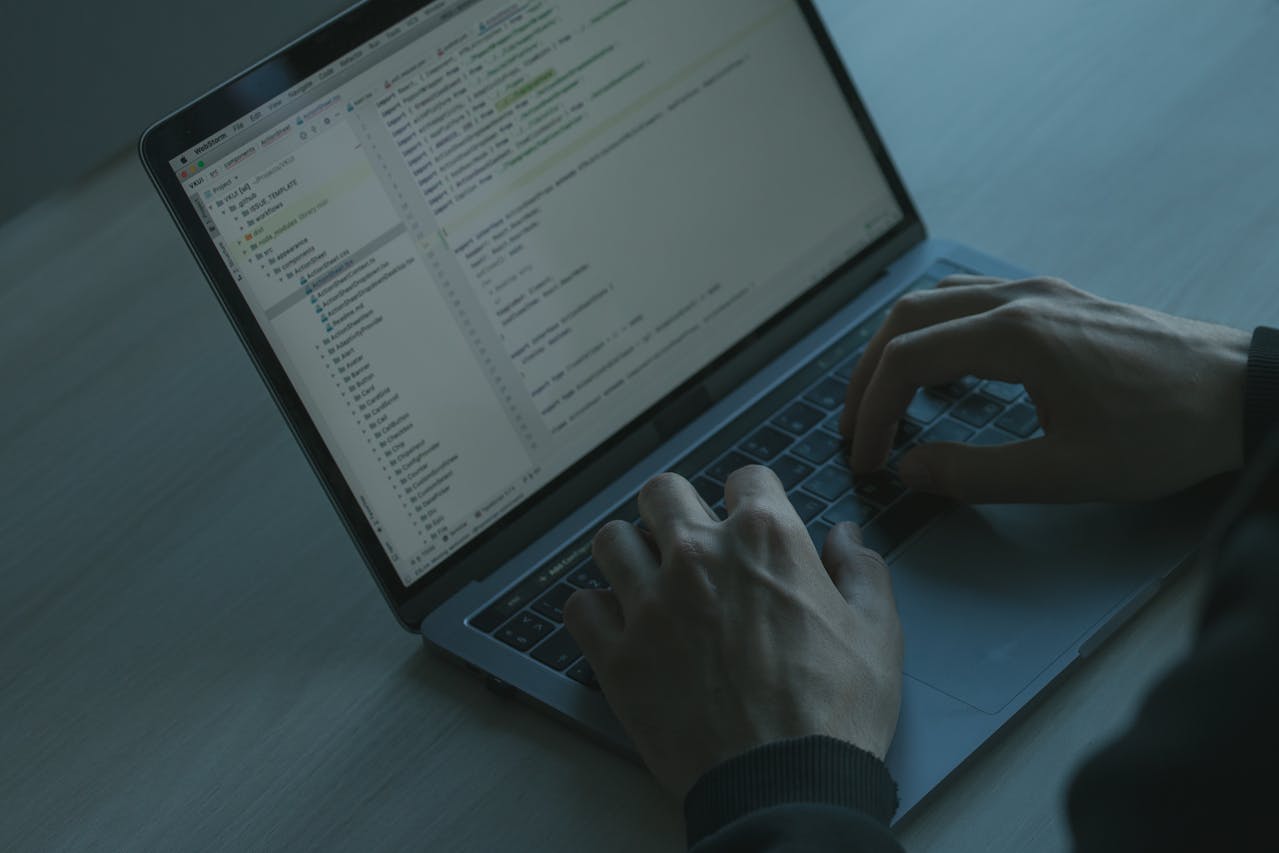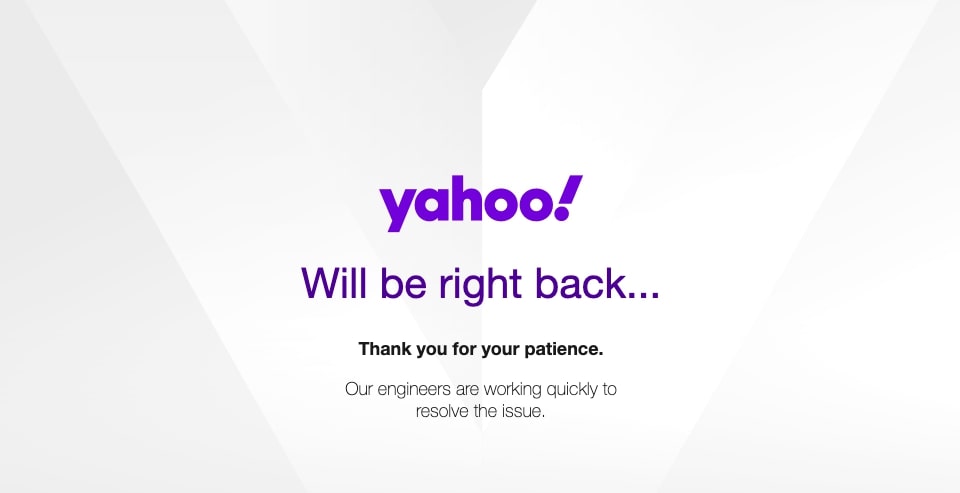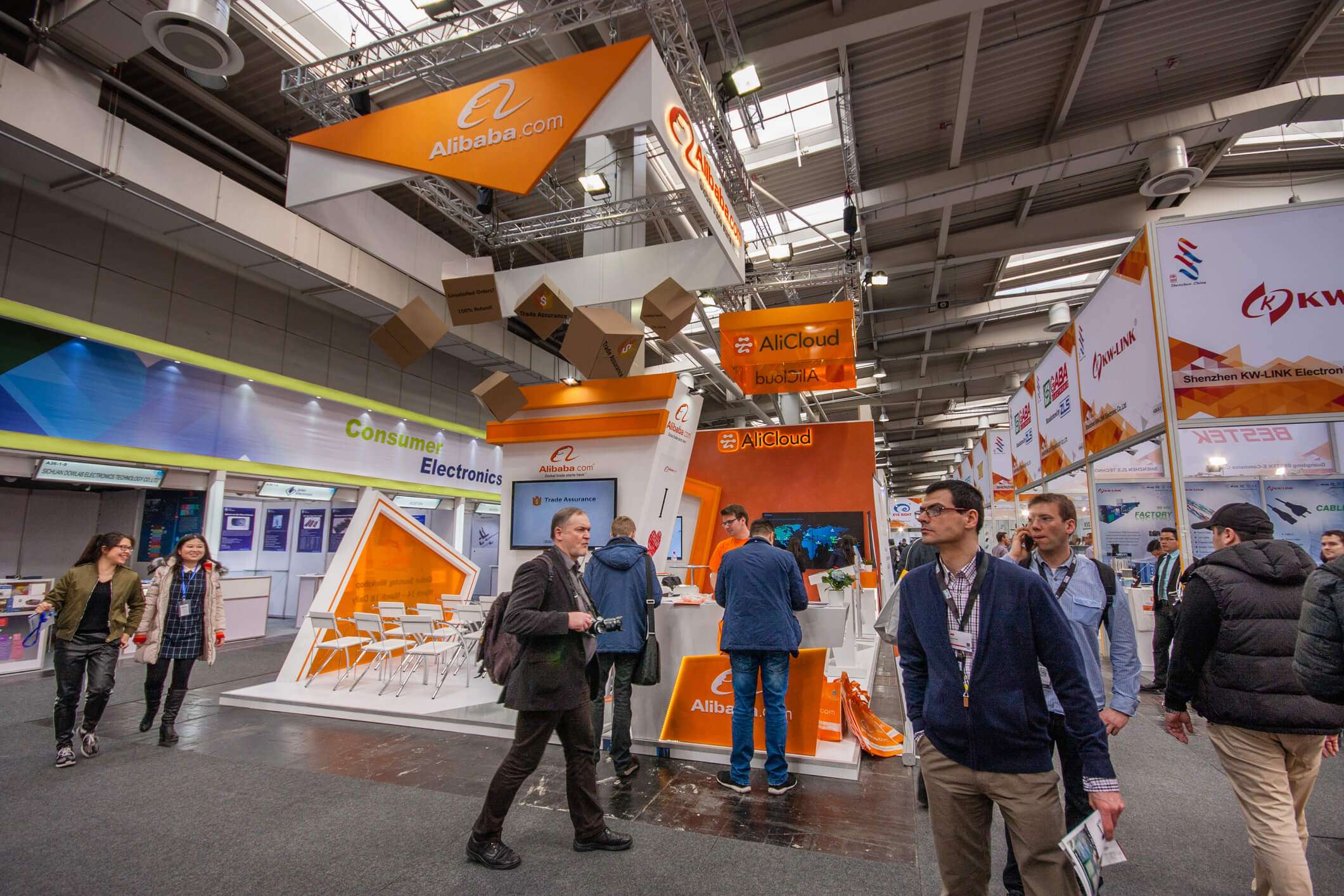How to Fix Mobile Usability Error in WordPress Website?
Hello friends, in this blog I will tell you how to fix mobile usability errors from your WordPress website. Mobile usability error is a very common error which is seen very often and it is quite common in WordPress websites, which can be fixed by following a very easy process.
Many times this mobile usability error comes to the WordPress website, the main reason for this is not optimized WordPress themes, there are many free plugins to resolve this error from WordPress website.
You can check the available mobile usability issue on your website by going to Google Search Console and find out which pages and posts have mobile usability issues available. Let us show the common mobile usability error which are written below –
- Text too small to read
- Clickable elements too close together
- Content wider than screen
In the blog below, I will tell you about those plugins, using which you can fix mobile usability errors from your website and also I will tell you how to set up these plugins in WordPress site.
WPTouch – WordPress Plugin to Fix Mobile Usability Error
WPTuch is a free SEO plugin, using which mobile usability errors can be easily removed from WordPress websites by doing very basic settings. Below is a WPTuch Plugin detailed guide on installation and its required settings.
- Go to your website admin panel
- Go to plugin and click on add new plugin button
- Search for “WPTouch” in search bar
- Install and Activate WPTouch Plugin in Your Website
- Go to WPTouch Setting general section and turn on Display WPtouch for mobile visitors, Theme switch toggle and Also apply to the admin button and turn off Allow mobile browser zooming and Show powered by WPtouch link in theme footer.
- Go to site compatibility and turn off all buttons.
- In the devices section turn on all buttons.
- At the end go to the end menu setting and select the primary menu and click WPtouch: Header Menu in Display location.
Tiny MCE Advanced Plugin
Tiny MCE advanced is one of the best and free wordpress plugins to fix mobile usability errors from your site. In this blog I will tell below how you can remove the mobile usability issue of your website through Tiny MCE Advanced Plugin. Tiny MCE Advanced Plugin helps you to change font size so that text too small to read error gets resolved immediately. Please find the detailed guide below –
- Install and activate Tiny MCE Advanced Plugin on the WordPress website.
- Go to the setting of the plugin and click on the font size inside the options.
- Lift the font family and place it inside the enable the editor menu next to the font size.
- Lift the font family and place it inside the enable editor menu next to the font size.
- Click on save changes.
- We will increase the font size of the post in which the error is coming, minimize the image size.
- After doing this setting, you can check and see that the mobile usability error is completely gone from the website.
Fix Mobile Usability Error without Using any Plugin
There are many ways to remove this error in wordpress websites and for this there is no need to use any plugin, just by making very basic .css changes, this error can be completely removed from your website.
The best reason to use this method as compared to any plugin is that plugins increase the loading time and code size of the website, whereas in comparison, mobile usability errors can be removed from your website by using the simple method mentioned below.
- First of all, after going to the website admin panel, you will go to hum appearance and click on customize.
- Click on additional css.
- By inspecting the element in the paragraph of the post in which the issue is coming, we will change its font size and will update and publish it in additional css.
- Go to the navigation menu of the website, change the font size and padding of the menu in mobile view and update and publish it in additional css.
- Now the mobile usability error will be completely corrected from the website, which can be tested by going to https://search.google.com/test/mobile-friendly.
You Can Also Watch The Video Given Below to Fix Mobile Usability Errors
Conclusion –
This blog has all that by following anyone can easily fix mobile usability errors from your WordPress website. In this blog, I have talked about 2 plugins, as well as the method by which you can remove this error forever without a plugin. If you are also facing the same issue on your website, then use the above mentioned methods and make your website mobile friendly.