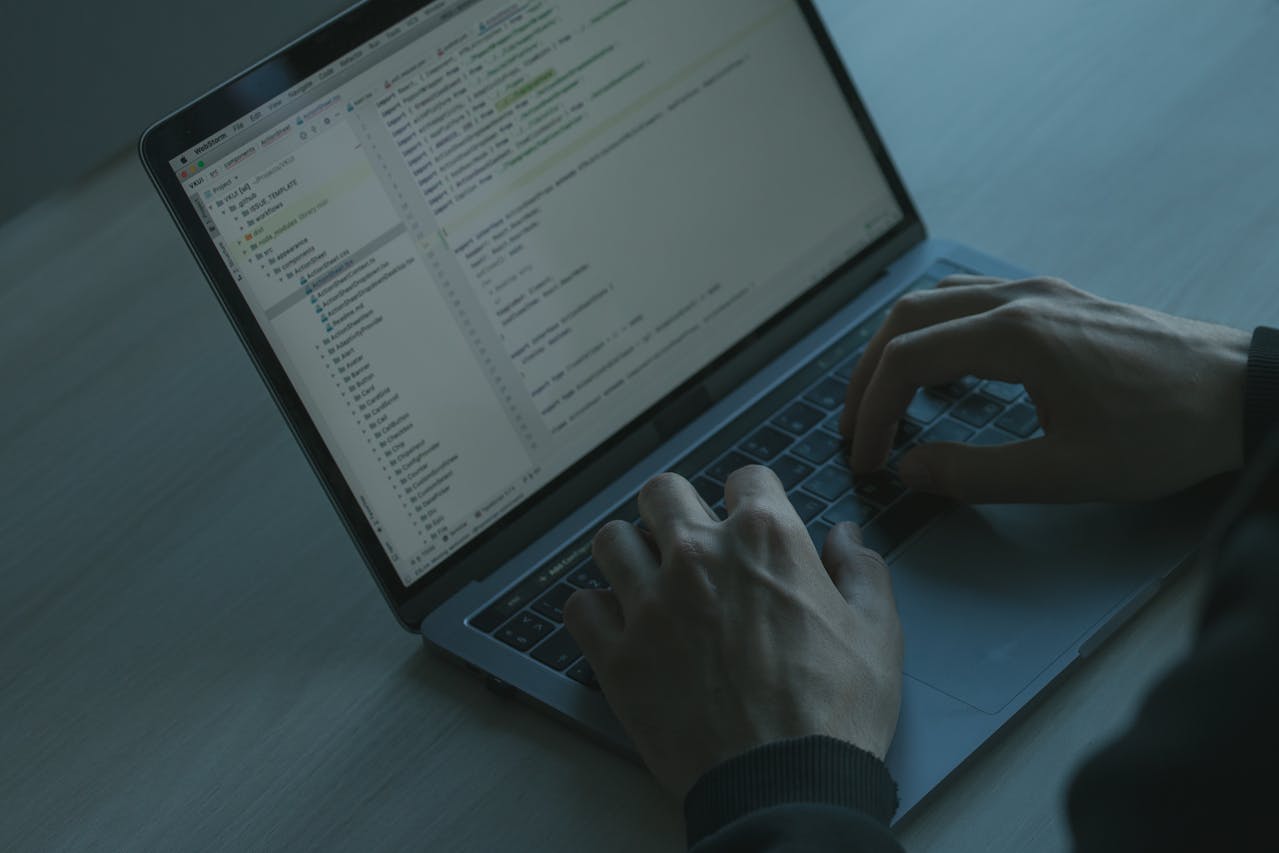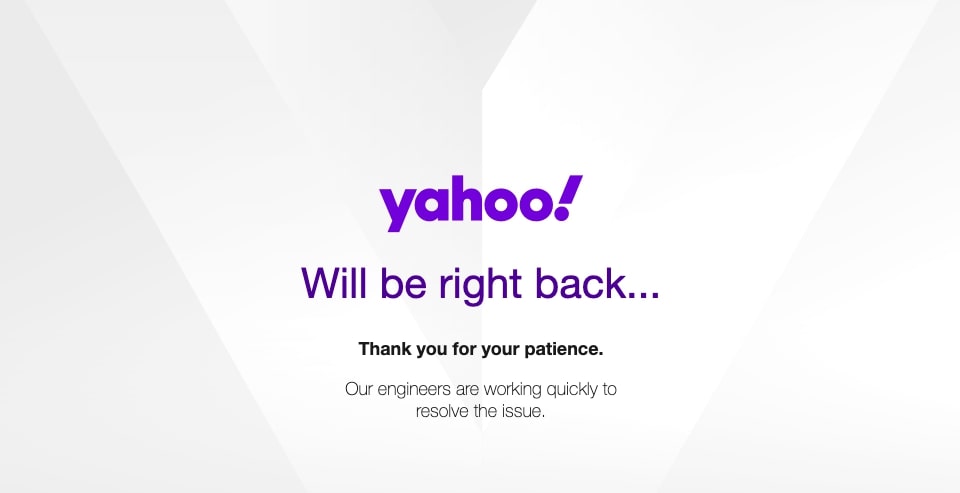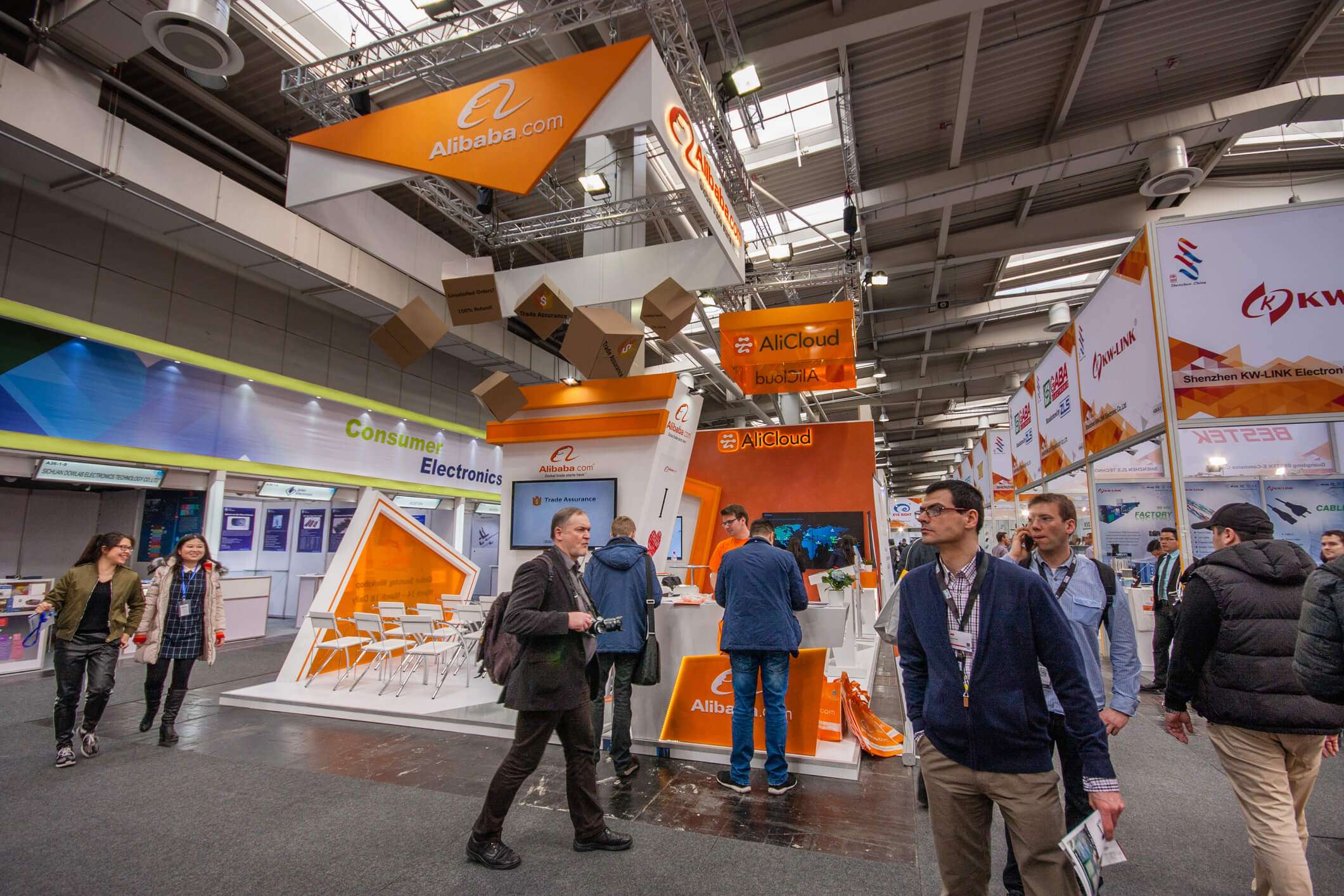Know Everything About Yoast SEO plugin
Yoast SEO is a WordPress plugin that is used to optimize the website for the search engine. Using Yoast SEO Plugin, you can verify search console, implement schema tag, create automatic sitemap, edit on rotots.txt, on the website. Apart from this, Yoast SEO plugin helps in optimizing the website’s onpage like meta title tag, meta description tag, keyword tag, bread crumb, content optimization (keyword density, interlinking) so that the website can easily rank on the search engine.
Yoast SEO Plugin already keeps all the important settings updated which is an important part of website SEO Optimization, but even after all this there are many settings which need to be changed And in this blog we are going to cover those topics.
How to Install Yoast SEO for WordPress Websites?
If you want to install yoast seo plugin on your website, then follow the easy steps given below –
- Login to your wordpress website.
- Go to the plugin in Dashboard and click on it
- Click on add new plugin and search yoast seo in the search box.
- After that install and activate the plugin
- Yoast seo has been successfully installed and activated in the wordpress website.
How to Configure YOAST SEO Plugin in Your WordPress Website?
After successfully installing and activating the yoast seo plugin on the WordPress website, a new menu appears in the dashboard of the website, through which the settings of the plugin can be customized. Below you will learn about all the menus of YOAST SEO plugin and see how you can customize for those settings.
- General
- Search Appearance
- Social
- Tools
General
General is the first tab inside the yoast plugin, inside there are options like dashboard, features, integrations and webmaster tools. All these are well explained below.
- Dashboard
In this section, All information related to the plugin is available through notification, apart from this, the option of going to the direct plugin configuration is also available here.
- Features
Within the features tab of Yoast SEO Plugin, you can control Yoast for SEO analysis, readability analysis, text link counter and other suggestions. Apart from this, sitemap can also be created and closed with its help.
- Webmaster tools
There is a webmaster tool in the last tab of the General section, with the help of this website can be verified by different search engine webmasters.
Search Appearance
After the General section, the second tab comes from Search Appearance and inside it also there are 6 tabs which are defined below.
- General
Here you can select the title separator for your post and webpage. Apart from this, through this we can create schema tag and decide to whom this company and person is related.
- Content Types
The second tab inside search appearance is content type, with the help of which you can decide whether you want to show the posts and pages of your website in the search engine result or not.
Example – If your website is new and under construction and you do not want your website to appear in the search engine result now, then you should turn off Show Posts in search results and if your website is ready and you want it to appear in the search result If you see, turn the option on.
Apart from this, with the next option, you can decide whether you want an SEO recommendation or not.
- Media & attachment URLs
This is the third tab after the content type inside the search appearance. As per our suggestion you make this yes. The reason for doing this is that when an image is uploaded in WordPress, WordPress creates its separate attachment URL, because these pages are empty, then there is no reason to index them.
- Taxonomies
After Media, the next tab is Taxonomies, inside this tab there is an option to write meta tags for category and tags and also you can index and block category and tags in search engine results.
- Archives
In this tab there are settings related to showing the author of the website in the search engine result page. From here it can be decided whether to show the post author in the search engine result page or not.
- Breadcrumbs settings
The navigation menu of the website is called breadcrumbs, they are used to improve the user experience, search engine crawlability of the website. Breadcrumbs can be implemented in the website from the setting given in this tab. Here is an example of breadcrumbs from the World Growth Today website.
- Rss
This feature of Yoast SEO works to automatically add the content of the post and webpage to RSS.
Social
In this tab you can generate schema tag and Open Graph of social media accounts for your website. For this, fill in the required information of whatever your social media accounts are and click on save changes.
Tools
This is the last step of Yoast SEO configuration and also very useful. With its help this function you can easily make necessary changes in robots.txt, .htaccess files. Apart from this, with the help of a bulk editor, changes can be made in the title and description of any posts or pages.
How Does the YOAST SEO Plugin Help in Optimizing Website SEO?
As soon as the yoast seo plugin is installed on the website, it starts appearing in all the posts and pages. This plugin analyzes webpages and blogs and gives suggestions on optimizing the SEO factors present in it like keyword density, meta tags length, focus keyword, schema tag, content readability.
Apart from this, with the help of yoast seo plugin, many important work can be done very easily like creating sitemap, verifying search console (webmaster), creating open graph, making breadcrumb, indexing and blocking posts and pages.
Below are the features of yoast SEO, using which you can optimize your website for the search engine and see your search engine ranking being boosted.
- Focus keyphrase or Keyword
Focus keyphrase is the keyword that you want to target in your webpage or web blog or in other words focus keyphrase is the keyword or topic on which you want to rank your website and your post and webpage is about the same keyphrase.
With the help of this, along with the keyword density in the content, Yoast SEO also tells whether the focus keyphrase has been used in Meta Title or not. If you also use or are going to use Yoast SEO plugin in your WordPress website, then do not forget to put your target keyword in your post and webpage.
- Google Preview
In this section yoast gives us preview for both mobile and desktop devices and tells how our website will look in search engine after indexing. With the help of this google preview tool, we can optimize the length of our title and description and take care that our title and description are not cut in the search engine result and CTA is used well in it.
- Canonical Tag
By default for all pages and posts, as soon as yoast SEO plugin is installed, that page and post itself becomes the canonical tag, but when we have to pass any other page and post its value, then we can do it very easily with the help of yoast SEO.
- Noindex and Nofollow Option
Apart from all this, Yoast SEO gives us the option whether we want to show our website on the search engine or not, as well as whether to nofollow the links used in the post and webpage or not, everything can be done very easily with the help of this plugin.
- Content Readability
In this section, YOAST SEO helps in improving the content of webpage and post. YOAST SEO Plugin uses its algorithm to determine the quality of the content, there are many factors in this algorithm, using which YOAST SEO gives suggestions for improving the content. Below are some important factors used to check content readability by YOAST SEO Plugin.
-
- Consecutive Sentence – In this factors, the algorithm checks the repeated words and sees that a sentence does not start with the same word again and again. Using the same word repeatedly becomes boring for the content readers, that is why the Yoast SEO plugin uses this factor in its algorithm.
- Transition words – Transition words are those words, using which the content becomes interesting because they work to connect the readers to the coming content and give an idea about what this content is going to be about next. similarly, likewise, therefore, against are few examples of transition words.
- Flesch Reading Ease – In this, Yoast analyze the content on different parameters and see how difficult or easy it is to read. To check this, it has been given points from 1-100, the lower the Flesch reading ease score of the content, the more difficult it will be to read and the higher the Flesch reading ease score, the easier it will be to read the content.
- Paragraph Length: Some people use very long paragraphs in the content and write the entire blog at once without breaking it, due to which it becomes difficult to read the content. Instead of this, the paragraph should break a reasonable distance so that it can be easy to read the content.
- Subheading distribution – To make any content readable, informative and interesting, it is necessary to have proper subheadings so that every part of the content can be easily understood. That is why yoast SEO plugin has used this factor in its algorithm.
- Passive voice: Yoast SEO Plugin counts the passive words present in the content and gives the total percentage. According to Yoast seo, up to 10% of passive words can be used but after that content reading will become difficult.
- Social Media
YOAST SEO Plugin gives you the option to optimize your social media post, with the help of this feature you can optimize your post and page for social media and also decide title, description and image for social media post. Which will be visible on posting the link in social media.
- Schema
With this yoast SEO plugin you can create schema tag and open graph tag for your website.
Conclusion –
All the information related to Yoast SEO tools is available in this blog post. From installing YOAST SEO plugin to its configuration setting and their use has been explained very well. Still, if any point is missed or have any doubt, you can ask through the comment, I will try to help you in every possible way to understand this tool.