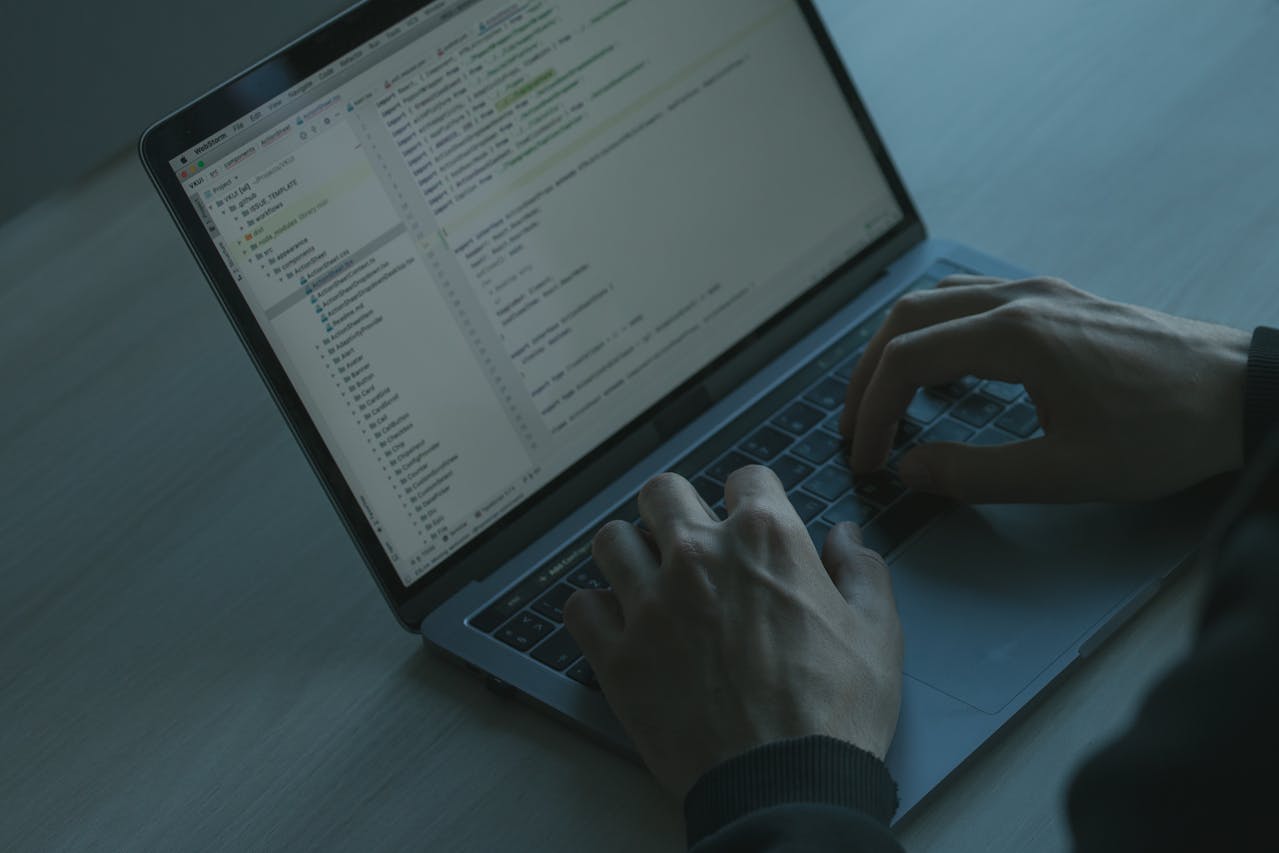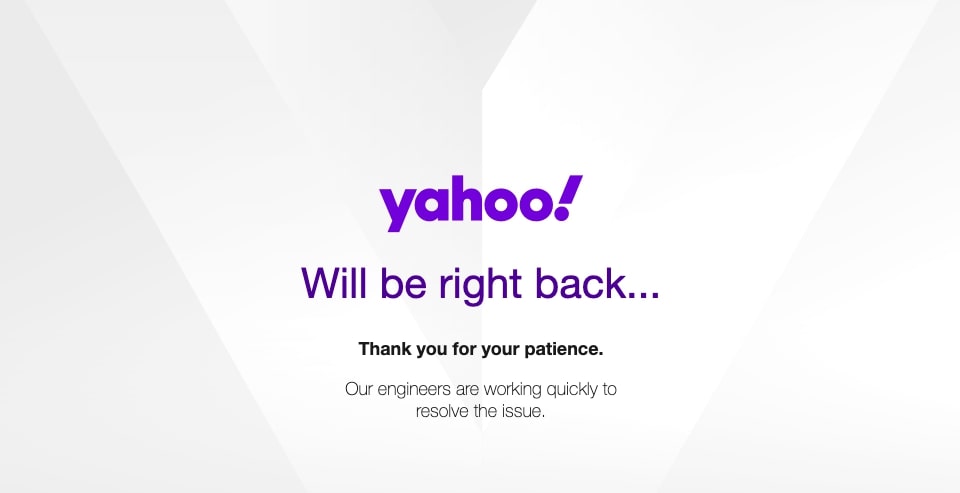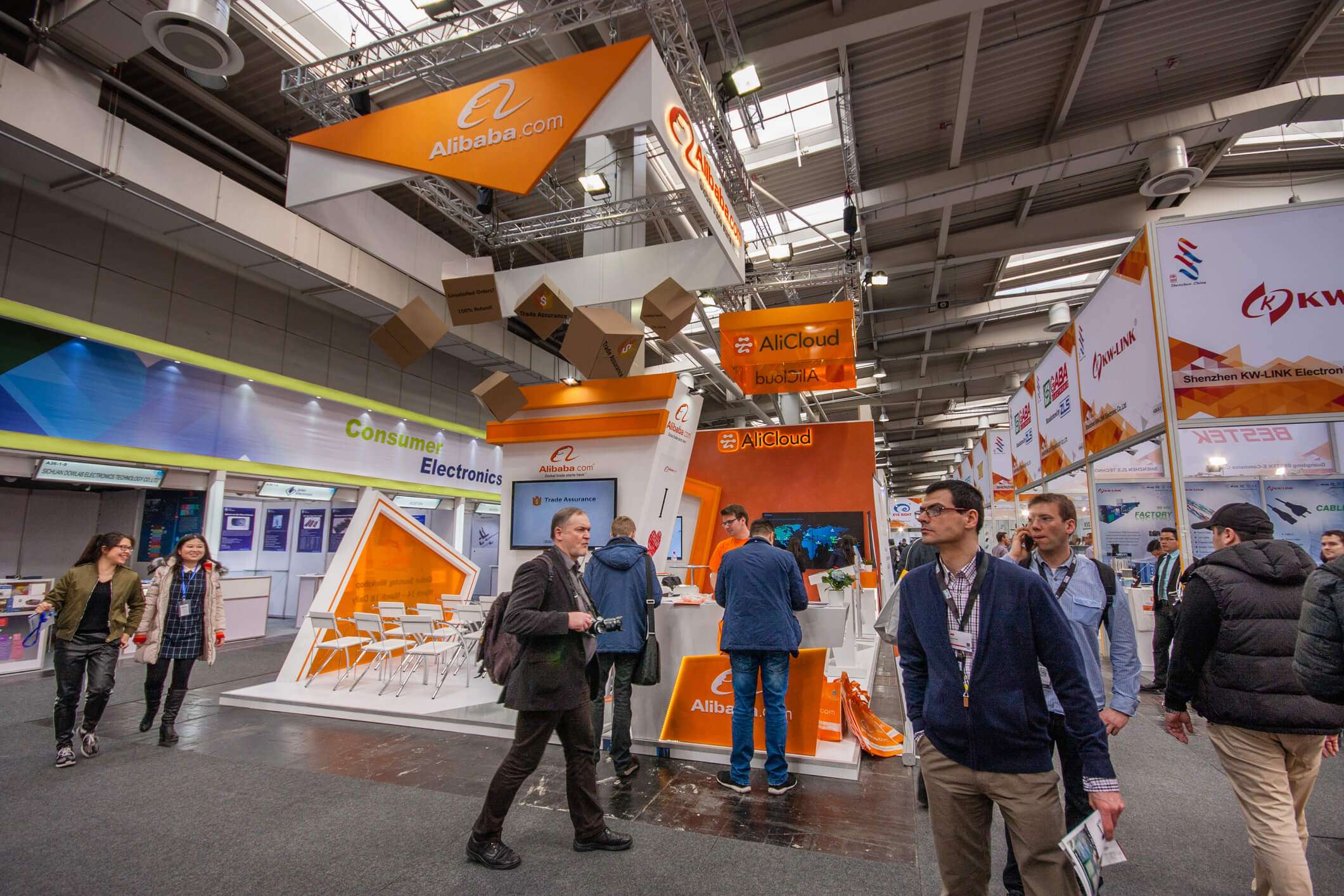How to Open A Mbox File in Thunderbird, Mac and Windows?
The Mbox file extension was created for email mailboxes, which are used to store and organize messages received and transmitted over email. Electronic messages are kept and combined in a file as a succession of plain texts, according to the basic concept. A Mbox is a file format that represents data that will be stored on a computer file. It also depicts how bits are employed as a digital storage route. Other file formats, such as the PNG file format, which accumulates bitmapped images using lossless data compression algorithms, are employed for such particular forms of data. These are rebuilt data from the original file that have been recreated and copied. Other compression methods include lossy compression, which compresses images by deleting unneeded information as bits, resulting in a smaller file size.
Now that you’ve got enough information about Mbox files and how they’re different from other file formats, let’s quickly navigate to find out how to:
- Open Mbox file on mac
- Open Mbox file in thunderbird
- Open Mbox file windows – 1
More about Mbox file extension
Nokisoft Noki, Qualcomm Eudora, Mozilla Thunderbird, are the few applications that can open this file extension. Any file extension is a set of 3 or 4 characters placed after the name of the file. File extensions let you know the type of file it is, and the system can figure out the program that can open the file with the help of these extensions. Therefore, it is important to not rename the extension of any files, as it changes its type. If the intention is to change the type of the file, then you can achieve it using conversion software, rather than renaming it yourself. A Mbox stands for Mailbox and stores a list of email messages.
How to open mbox file in Thunderbird?
Most of the email providers present the opportunity to output a set of emails or a folder in Mbox format. To find a solution for how to open an mbox file in thunderbird, you can download the free, open-source program ‘Mozilla Thunderbird’. It is available for free for all the commonly used Operating Systems like Windows, Apple, and Linux.
- Download the software from https://www.thunderbird.net/en-US/
- Once it is installed, launch it.
- Open the software and right-click on the ‘Tools’ menu.
- Now, click on ‘Add-ons’ and select ‘Get Add-ons’.
- Search for the ‘ImportExportTools’ Thunderbird add-on and install it to Thunderbird.
- Now, within Thunderbird, navigate to the Local Folders tab and click on the Tools menu.
- Scroll till you find ‘ImportExportTools’ and choose ‘Import Mbox file’.
- Click OK and go to the file and select it.
- Once it’s been imported, you will find the folders and emails in your Thunderbird’s folder hierarchy.
How to open .Mbox file on mac?
Let’s look at the steps on how to open .Mbox file on mac. To open Mbox files in the Mail on Mac, navigate to the Computer Applications and search for the Mail app. Once it opens, select the File menu. From the dropdown, choose ‘Import Mailboxes’. You will see a popup. Check the ‘Files in Mbox format’ checkbox and click ‘Continue’. From the dialog box that appears, search for the file. Now, go back to the email application, select mailboxes to find an array of mailboxes and folders. Later, click on ‘Import’ and choose from the collection of Mbox files. This way you can open the Mbox file on mac.
Windows Mbox Viewer
If you’re wondering about how to open a Mbox file on windows, Windows Mbox Viewer is a great option. This software is available for free and it helps in accessing a single eml message or Mbox archives. You can view the attachments and export emails in eml format. You can also access extensive files like Mozilla Thunderbird Archive or Google Takeout. You can download the software from https://sourceforge.net/projects/mbox-viewer/.
Its features:
- Can open any large Mbox file, greater than 4 GB.
- It can read Gmail archives.
- It can handle embedded/inline images.
- It also supports Gmail labels.
- It can group related emails based on conversations.
- You get quick access to email attachments.
- It provides access to almost all the features without restrictions.
- It can print emails to PDF, text, CSV, or HTML files.
Kernel Mbox viewer
Kernel Mbox viewer is the best software designed to
- Open Mbox files Windows
- Open Mbox file in thunderbird
- Open Mbox file on mac
It lets you open Mbox files in your system without email applications. This is available for free and you can access Mbox files generated with mail clients like GNU, Thunderbird, Opera, Apple mail, Power mail, etc. This is one of the top-rated software in the market to open Mbox file windows. It opens all kinds of Mbox files like MBS, MBX, etc. it also opens all the attachments and emails inside a Mbox file. This is developed and designed using advanced technology and it contains unique features to help serve the purpose.
- It opens both healthy and corrupted files
- It has features to add individual files or folders.
- It ensures data integrity, not touching the underlying hierarchy, structure, and format.
- You can preview data, including mail attachments from the Mbox files and is compatible with most of the email clients.
- It doesn’t restrict any file, based on the file size.
- Compatible with all the updated versions of the email clients.
How to open an Mbox file on windows?
- Download the software from https://www.nucleustechnologies.com/dl/dl.php?id=172.
- Install and open the software.
- Select ‘Email Client and click on Next.
- Click on ‘Add Files’ to add over one file and click on ‘Add Folder’ to add a folder.
- Click on Finish.
- Once the scanning of the selected file gets completed, you can see a preview of the content.
- Just click on any individual item to view the preview.
- If you’d like to save the mail list in HTM format, select the ‘e’ icon, next to the Folder List. In the Browse for folder dialog box, choose a destination folder and click OK.
- Now, you can view the HTML file with the details on the corresponding Mbox email.
This is the perfect place to land on if you’re wondering how to open a .mbox file on mac, as it is compatible with both Windows and Mac.
Exporting Mbox from Gmail
One of the best alternatives to ‘how to open mbox file on windows’ is to export Mbox from Gmail. You can find the option to export the Mbox file archive of your Gmail account under the Account Settings in the Google account’s web interface. Follow the process below to get the desired results.
If you’re not sure about how to open mbox file on Windows, the best option is to export them and here the steps for the same.
- Log in to your Google account.
- Browse the link – https://myaccount.google.com/.
- Select the ‘Data and Personalization’ menu.
- Click on Download your data.
- If you want only the Gmail data, then choose the ‘Deselect All’ option.
- Scroll down till you find the ‘Mail’ section and check the checkbox.
- After choosing the Mail and folders to be exported, scroll to the bottom and click on Next.
- In the next step, you will find options to create a new archive. By default, the archive, with a size limit of 2 GB will be created in a .zip file which you can later download.
- Once you confirm, the archive process will begin.
Conclusion
Backing up emails is important, and it will be of great use when you want to recover critical data. You can use any of the above-explained methods to open and access the Mbox files or to convert them to any specific format. All the above-discussed software is compatible with both Mac and Windows and therefore, you can use it to open an Mbox file on Mac and windows.